Grand Theft Auto: San Andreas is one of the most iconic games in the history of the legendary franchise, and if you truly want to cause chaos around the area, you’ll need all the GTA San Andreas cheat codes.
GTA V sees us explore the city of Los Santos and the wider area of San Andreas County. It’s not the first time we’ve visited this legendary location though, as way back in 2004 we got our first taste of San Andreas on PS2 and the original Xbox.
Now, Netflix has made the Definitive Edition of the game free for subscribers on iOS and Android devices, meaning you can download the game and relive it for yourself. But to make sure things stay extra chaotic — or if you just need a helping hand — you’ll want that full list of cheat codes, and here it is.
I present to you all the San Andreas Mobile cheats for iOS and Android, in one handy place.
If you don’t know how to enter the cheats on the mobile version of San Andreas, check the section below this list for help.
Every GTA San Andreas cheat code for iOS and Android
| Cheat | Code |
| Full health, armor, and $250,000 | INEEDSOMEHELP |
| Weapon Set 1 | THUGSARMOURY |
| Weapon Set 2 | PROFESSIONALSKIT |
| Weapon Set 3 | NUTTERSTOYS |
| Infinite Ammo | FULLCLIP |
| Adrenaline mode | TAKEACHILLPILL |
| Mega Jump | KANGAROO |
| Suicide | GOODBYECRUELWORLD |
| Free weapon aiming while driving | IWANNADRIVEBY |
|
| |
| Hitman skill stats for all weapons | PROFESSIONALKILLER |
| Infinite lung capacity | MANFROMATLANTIS |
| Maximum vehicle stats | NATURALTALENT |
| Maximum fat | WHOATEALLTHEPIES |
| Maximum muscle | BUFFMEUP |
| Maximum respect | WORSHIPME |
| Maximum sex appeal | HELLOLADIES |
| Maximum stamina | ICANGOALLNIGHT |
| Remove hunger | IAMNEVERHUNGRY |
| Jetpack | ROCKETMAN |
|
| |
| Parachute | LETSGOBASEJUMPING |
| Semi-infinite health | NOONECANHURTME |
| Super punch | STINGLIKEABEE |
| Zero fat and muscle | LEANANDMEAN |
| Six star wanted level | BRINGITON |
| Decrease wanted level | TURNDOWNTHEHEAT |
| Raise wanted level | TURNUPTHEHEAT |
| Lock wanted level | IDOASIPLEASE |
| Gang members everywhere | ONLYHOMIESALLOWED |
| Gangs rule the streets | BETTERSTAYINDOORS |
|
| |
| Recruit civilian (Rocket Launcher) | ROCKETMAYHEM |
| Recruit civilian (AK-47) | NOONECANSTOPUS |
| Recruit civilian (Pistol) | WANNABEINMYGANG |
| Pedestrian chaos | ROUGHNEIGHBOURHOOD |
| Pedestrians become Elvis | BLUESUEDESHOES |
| Riot | STATEOFEMERGENCY |
| Pedestrians attack you | STOPPICKINGONME |
| Pedestrians attack you with guns | ATTACKOFTHEVILLAGEPEOPLE |
| Pedestrians have weapons | SURROUNDEDBYNUTTERS |
| Beach theme | LIFESABEACH |
|
| |
| Carnival theme | CRAZYTOWN |
| Gimp theme | LOVECONQUERSALL |
| Rural theme | HICKSVILLE |
| Triad theme | NINJATOWN |
| No traffic or pedestrians | GHOSTTOWN |
| Aggressive drivers | ALLDRIVERSARECRIMINALS |
| All green lights | DONTTRYANDSTOPME |
| Black cars | SOLONGASITSBLACK |
| Pink cars | PINKISTHENEWCOOL |
| Junk cars | EVERYONEISPOOR |
|
| |
| Sports cars | EVERYONEISRICH |
| Cars have Nitrous | SPEEDFREAK |
| Super jump on bikes | CJPHONEHOME |
| Boats can fly | FLYINGFISH |
| Cars can fly | CHITTYCHITTYBANGBANG |
| Smash N’ Boom | TOUCHMYCARYOUDIE |
| Cars float when hit | BUBBLECARS |
| Destroy all vehicles | ALLCARSGOBOOM |
| Cars become invisible | WHEELSONLYPLEASE |
| Vehicles have perfect handling | STICKLIKEGLUE |
|
| |
| Spawn Bloodring Banger | OLDSPEEDDEMON |
| Spawn Hunter | OHDUDE |
| Spawn Hydra | JUMPJET |
| Spawn Caddy | 18HOLES |
| Spawn Dozer | ITSALLBULL |
| Spawn Hotring Racer 1 | VROCKPOKEY |
| Spawn Hotring Racer 2 | JUSTTRYANDSTOPME |
| Spawn Monster Truck | MONSTERMASH |
| Spawn Quad | FOURWHEELFUN |
| Spawn Rancher | DOUGHNUTHANDICAP |
|
| |
| Spawn Rhino | TIMETOKICKASS |
| Spawn Romereo | WHERESTHEFUNERAL |
| Spawn Stretch | CELEBRITYSTATUS |
| Spawn Stuntplane | FLYINGTOSTUNT |
| Spawn Tanker | HITTHEROADJACK |
| Spawn Trashmaster | TRUEGRIME |
| Spawn Vortex | IWANTTOHOVER |
| Decrease game speed | SLOWITDOWN |
| Increase game speed | SPEEDITUP |
| Time goes faster | TIMEJUSTFLIESBY |
| Time locked at 9:00 PM | DONTBRINGONTHENIGHT |
| Time locked at midnight | NIGHTPROWLER |
| Cloudy weather | DULLDULLDAY |
| Foggy weather | CANTSEEWHEREIMGOING |
| Rainy weather | STAYINANDWATCHTV |
| Sandstorm | SANDINMYEARS |
| Sunny weather | SCOTTISHSUMMER |
| Very sunny weather | TOODAMNHOT |
How to use cheats in GTA San Andreas on iOS and Android
Thankfully, entering cheats in GTA San Andreas is easy:
- Pause the game by pressing on the map at the top-left of the screen.
- From the choices on the left, select “Options.”
- From the choices at the top, select “Accessibility.”
- Scroll down and select “Enter cheat code.”
- Using the keyboard that pops up, type in the cheat code you want to use.
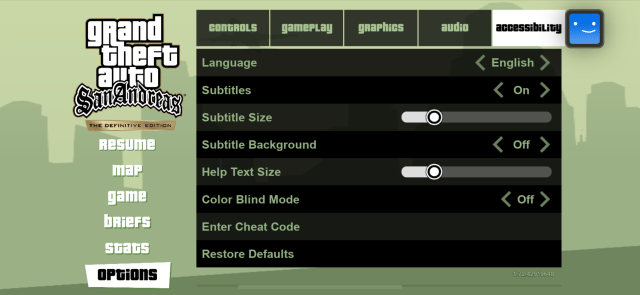
Warning: Before you use cheats in GTA San Andreas on mobile
Entering cheats into the mobile version of San Andreas will prevent you from getting any achievements. This means that if you want to get the achievements while playing the game normally, you’ll need to have a backup save to return to.
So it’s wise to create a new save file before you start messing around with cheats. When you are ready to complete the game normally, you’ll thank me.
What if you don’t have the “Enter Cheat Code” menu item?
If you don’t see this menu item, you may be playing on the classic version of the game. This means that you won’t be able to enter the cheat codes normally, but you can still cheat!
The simplest way to enter cheats if you’re playing on the classic version of GTA San Andreas on mobile is with an external keyboard. Simply pair or plug your keyboard in, and you’ll be able to enter cheats without even pausing the game.
You’ll see the prompt pop up when the cheat is entered successfully.
How to enter cheats without a keyboard on classic GTA San Andreas on mobile?
Don’t have a keyboard? No sweat, you can still cheat! Go to your relevant app store and search for a virtual keyboard app. Install an app and ensure you set it up (set it as your input method, and enable the permanent notification).
Once that’s done, you can go into San Andreas on your mobile and tap the notification to enter cheats. You’re welcome 🙂
How to claim GTA San Andreas on Mobile?
To get your free copy of GTA San Andreas on mobile, simply go to your Netflix account (I did mine on my mobile itself, so that’s the best bet). Go to your profile, and navigate to the Games tab at the bottom of your screen.
For me, San Andreas was right at the top of this page, but if it’s not for you, simply search for GTA: San Andreas and you’ll find it. Follow the link to your app store and download the game. And that’s all there is to it, simply download the game and use our comprehensive cheat list to boost your fun (I know it’s comprehensive because I double checked it myself!)
“Your device isn’t compatible with this version”
If you’re seeing this message, it means you can’t play the game on the current device or OS version you’re using. Your first step is to update your phone. For Android users, navigate to Settings > Software Update > Download and install.
Now try to get the game again. If this doesn’t work for you, try using a different device such as a tablet, Chromebook, or upgraded mobile phone.
What are the best GTA San Andreas cheats?
There are plenty of powerful cheats for GTA San Andreas, but the best ones are the fun ones, and San Andreas is full of them.
My personal favorites are always on the vehicles, whether it’s making them fly or making them drive on water. I’m also a big fan of making pedestrians riot, which causes plenty of mayhem for you to take part in.
For more, check out all the cheat codes for GTA 3 on mobile. We also have all the GTA Vice City cheats for mobile as well.
















Published: Jul 1, 2024 09:58 am