Forspoken handles things a little differently when it comes to the Difficulty Settings that players have access to in-game. While there is a traditional Difficulty Setting that players can set for themselves, there are additional options that players might want to consider either increasing or decreasing depending on their preference.
The normal Difficulty Setting that players can use is a traditional one that’s used across almost all modern open world games. This is able to be set before players even enter the game, and you can change it at any time throughout the story. However, there are other options available within the settings of Forspoken that introduce even more levels to the overall difficulty of the game.
Forspoken Difficulty Settings
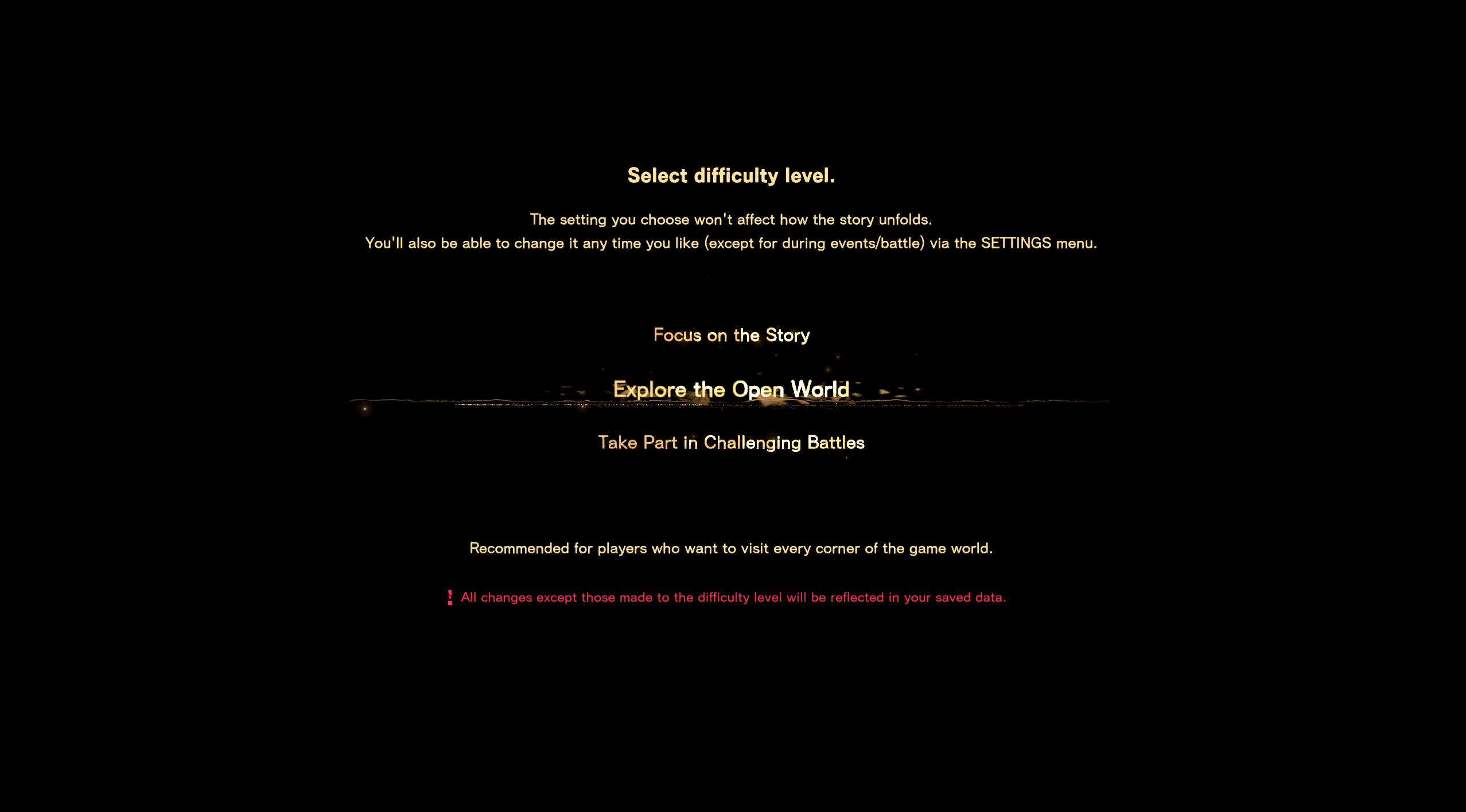
For starters, when you first boot up the game and choose to start a new save, you will be greeted with three different difficulty levels. These are: “Focus on the Story,” “Explore the Open World,” and “Take Part in Challenging Battles.” Which one you pick is up to you, and it will largely depend on what experience you want to have in Forspoken. If you want a challenging experience, pick the last option. If you want a regular playthrough, pick the middle one.
As for the other Difficulty Settings, you can access those in the Settings menu of Forspoken. Under the “Gameplay Balance” tab, you will find additional settings for the difficulty level of the game. These are options such as “Damage Received,” which allows you to change how much damage you take from each hit of an enemy.
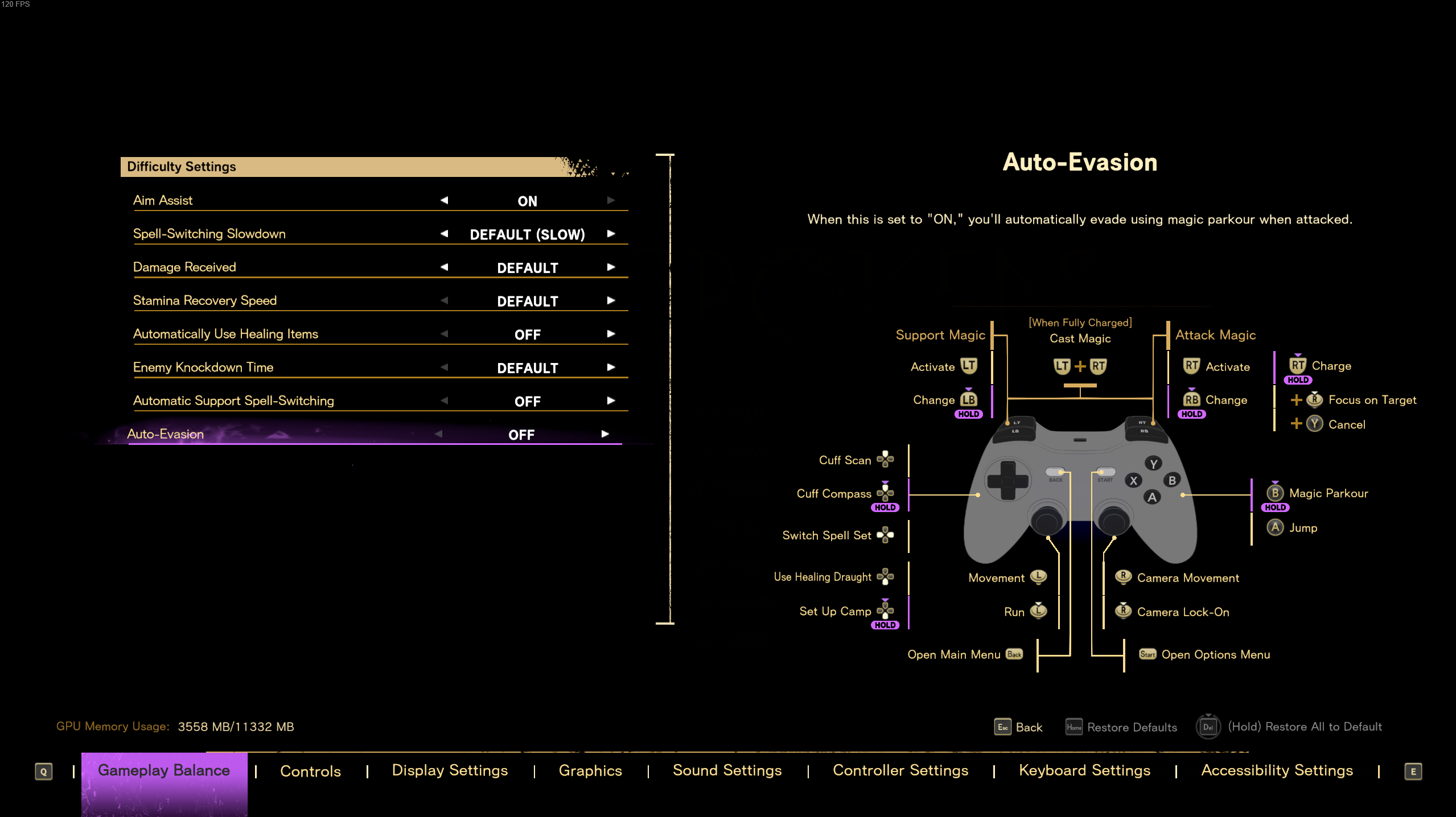
If you want the most difficult experience possible, set all of these to “Off” or “Increased.” However, if you want a normal or easy playthrough, you can set them to “On” or “Normal/Decreased.” You can mix and match with these at any point during the game, so try out a few of the options and see how you like the gameplay with those settings.


















Published: Jan 25, 2023 12:04 pm