There’s a new Twitch Prime skin in Apex Legends, and it’s for everyone’s favorite healing legend, Lifeline. Almost an every other month occurrence, Respawn Entertainment and Twitch continue to partner up to offer free skins in the battle royale. Of course, you need to be an Amazon Prime member, but for the promotion, the skin is free. Named “Pastel Dreams,” the newest outfit belongs to Lifeline and adds a bit of colorful splash to the healer’s look. If you want to own this skin in Apex Legends, keep reading and follow the steps below.
Apex Legends offers Pastel Dreams Twitch Prime skin
Leave your mark with the Pastel Dreams Lifeline skin, available through November 17 when you link your #PrimeGaming account.
✨ : https://t.co/3pqxiuA1QF pic.twitter.com/W3GijYpHDM
— Apex Legends (@PlayApex) October 16, 2020
Though we knew a skin for Lifeline was coming, it’s always nice to see the outfit finally revealed and in action. Players can get some inside knowledge of when and what skins are coming next by looking at the Apex Legends Twitch Prime page.
The skins are updated closer to when they arrive, so we knew Lifeline was receiving a skin a couple of weeks ago. If you want to claim the new rare outfit, all you need to do is follow the steps below.
- Go to the Twitch Prime loot page for Apex Legends.
- Click on “Claim Now” under the Pastel Dreams skin.
- Link your Twitch and EA accounts together.
- Click “Claim Now” again.
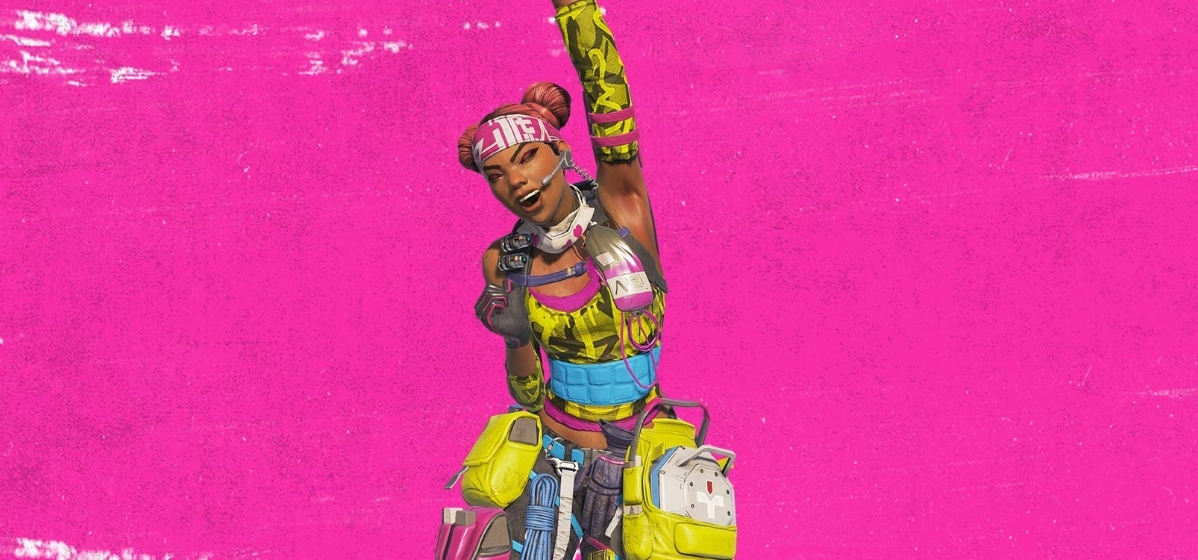
After those steps are completed, a notification should pop up on the screen saying the outfit has been claimed. The next time you head into Apex Legends, Pastel Dreams will be waiting for you in Lifeline’s locker.
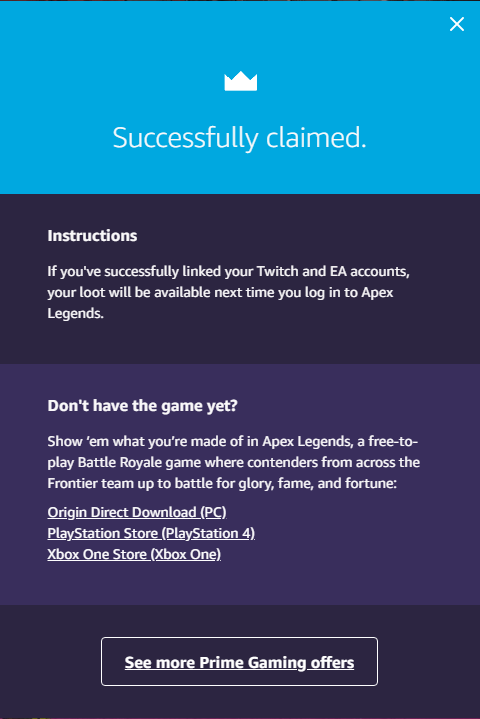
If you’re thinking of putting off claiming the skin, it will disappear after a set amount of time. So if you have the time, make sure to unlock Pastel Dreams as soon as possible!
Keep up with Daily Esports for all Apex Legends news.
















Published: Oct 17, 2020 08:41 pm