As two very popular FPS shooters, here’s a handy guide on how to convert your VALORANT sensitivity to Apex Legends and vice versa. While they play very differently, the two games can be set to have similar sensitivity settings to each other.
How to change the sensitivity settings in-game
To start, let’s go over how to change these settings in both of the games.
Apex Legends
For Apex Legends, the easiest way to change your sensitivity is through the main menu. Click on the gear symbol near the bottom-right of the game, and go to the Settings tab. Then, go to your Mouse and Keyboard or Controller settings to change your in-game sensitivity.
To truly test how the sensitivity works for you, hop into the Firing Range.
VALORANT
For VALORANT, you can adjust the sensitivity from both the main menu and the in-game settings menu. From the main menu, click the gear symbol at the top right of the game. Then, under the General tab, the Mouse section will allow you to change your sensitivity.
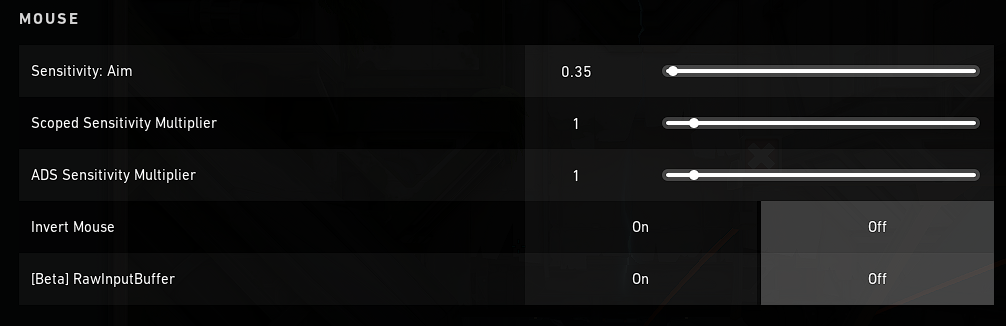
Similarly to Apex, you can head into the Practice Range or other game modes to test out your sensitivity and even change it mid-game.
How to convert Apex Legends sensitivity to VALORANT sensitivity
Now, when it comes to these two games, their individual sensitivities do not correlate. Having a 1 sensitivity in Apex Legends is not the same as having 1 sensitivity in VALORANT. This mainly has to do with the difference in gameplay the two games have. Apex Legends is a very fast game, in both movement and aim. VALORANT is much more meticulous and slow, with smaller movements and headshots key to victory.
However, thanks to people who’ve played both games, there is a confirmed ratio to follow in converting the two sensitivities.
To convert your VALORANT sensitivity to Apex Legends, multiply it by 3.181818. If you wish to convert your Apex Legends sensitivity to VALORANT, divide it by the same amount.
















Published: Feb 10, 2023 09:35 pm