Whenever you acquire a new spaceship in Starfield, it will come with a standard name. This is usually something like “Spacer Scarab” or “Ecliptic Rapier” which simply signifies what Faction last owned the ship. However, there are also ships, mainly ones you purchase, that come with a specific name, such as “Mustang” or “Longsword.”
While there’s nothing inherently wrong with any of these ship names, you will undoubtedly want to rename them as quickly as possible in Starfield. The renaming process for a ship can be a little convoluted, so let’s get it done easy as possible!
Rename your ship in Starfield
Luckily, you don’t need to pay any money or visit any specific person or location in Starfield to rename your ship. All you need to do is visit a ship services technician, who is usually found near any landing dock at a spaceport.
The easiest one to reach is at New Atlantis; you can find the technician right near your ship’s landing site at the spaceport next to a Trade Authority Kiosk.
When you speak to a technician, you need to select the dialogue option that says “I’d like to view and modify my ships.” This will bring up the ship customization menu, where you can upgrade and completely modify any of the ships in your fleet. It’s also where you can set a ship as your Home Ship.
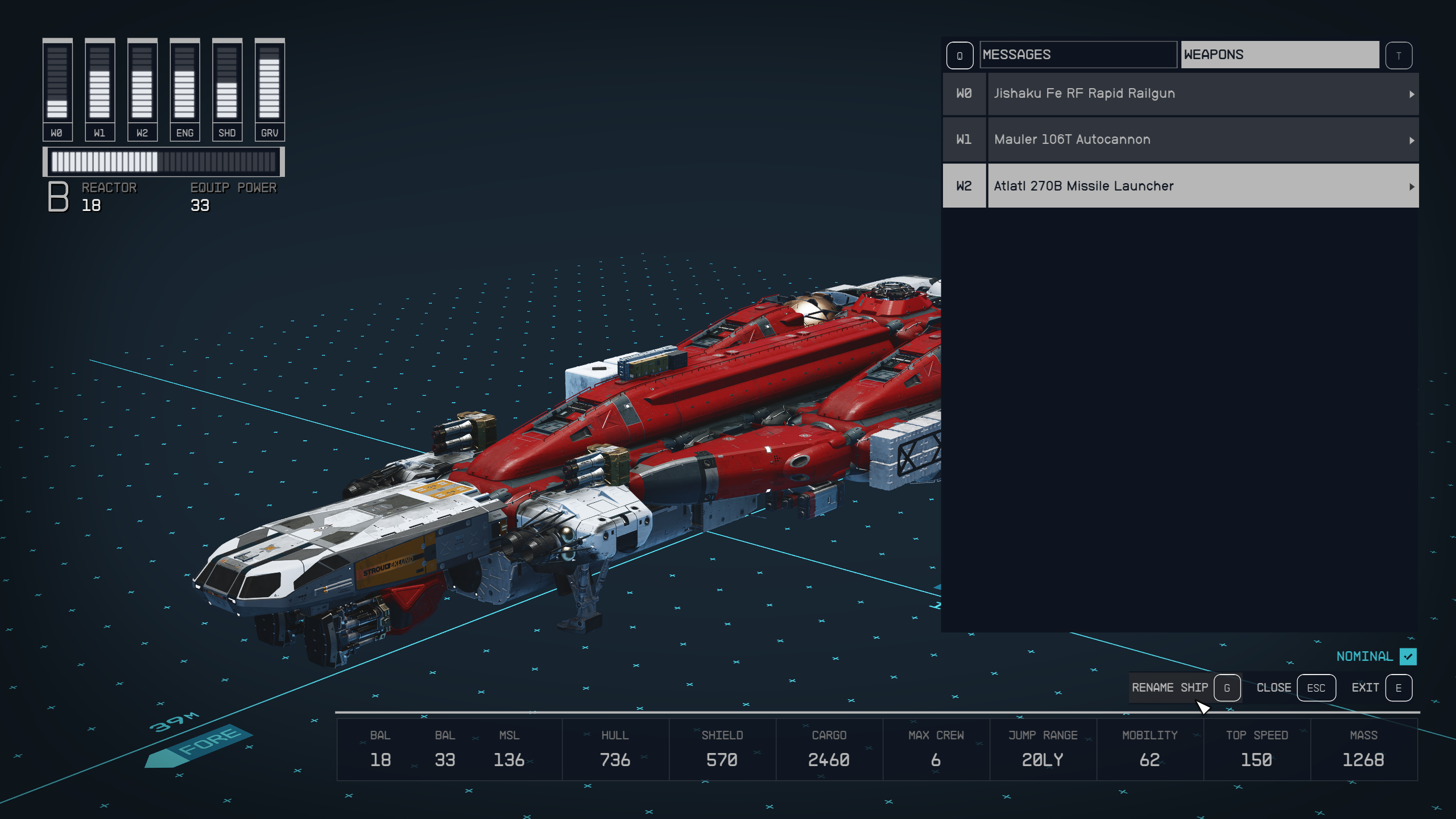
To rename your ship, all you need to do is press the “Ship Builder” button, which is found at the bottom of the screen. Once on this page, you need to hit the Flight Check button, which is also located in the bottom-right corner of the screen. This brings up the Flight Check menu, which tells you if anything is wrong with your ship. However, if you look at the bottom of the menu, you will see an option that says “Rename Ship.”
Related: How to assign members to your crew in Starfield
Select this option, and a text box will appear that allows you to input a new name for your ship. Simply press the “Rename” button and enter whatever name you would like. Once you’re done, click “Confirm,” and your ship will now have a new name in Starfield.


















Published: Sep 5, 2023 04:30 pm