Since MultiVersus launched in July, Warner Bros. Games has released a small number of redeemable codes. With these codes, players could unlock unique in-game cosmetics and items that would be completely unavailable to them otherwise.
Going forward, it’s likely that there will be additional codes to celebrate special occasions. However, players should note that the method for redeeming these codes doesn’t actually take place in the game. Here’s everything players need to know about how to redeem codes for MultiVersus.
How to redeem MultiVersus codes

In order to redeem MultiVersus codes, players must have a Warner Bros. Games account. After setting one up, players can head to multiversus.com/en/redeem. There, they will be prompted to sign into their Warner Bros. Games account.
Once they have signed in, players will be redirected to a screen where they can enter a code. As long as they enter the code correctly, then players will be able to successfully claim their rewards. Since players have to link their Warner Bros. Games account to MultiVersus, any rewards they claim using that account will automatically appear in-game as soon as they are available.
It is important to note that players are not eligible for rewards via code if they have not yet played the game. However, players can claim their rewards as long as they have downloaded MultiVersus and logged into the game at least one time.
Available rewards via code

Up to now, there have only been two codes that players could redeem on the MultiVersus website. First was the EVO2022 code from August, which allowed players to unlock a commemorative profile icon and banner in honor of MultiVersus’ appearance at Evo 2022.
Then, in September, players who participated in the in-game Batman Day event by playing three matches as Batman received codes via email for an exclusive profile icon. While Player First Games has not announced any future code distributions, it is very possible that similar commemorative rewards will be available via code in the future.









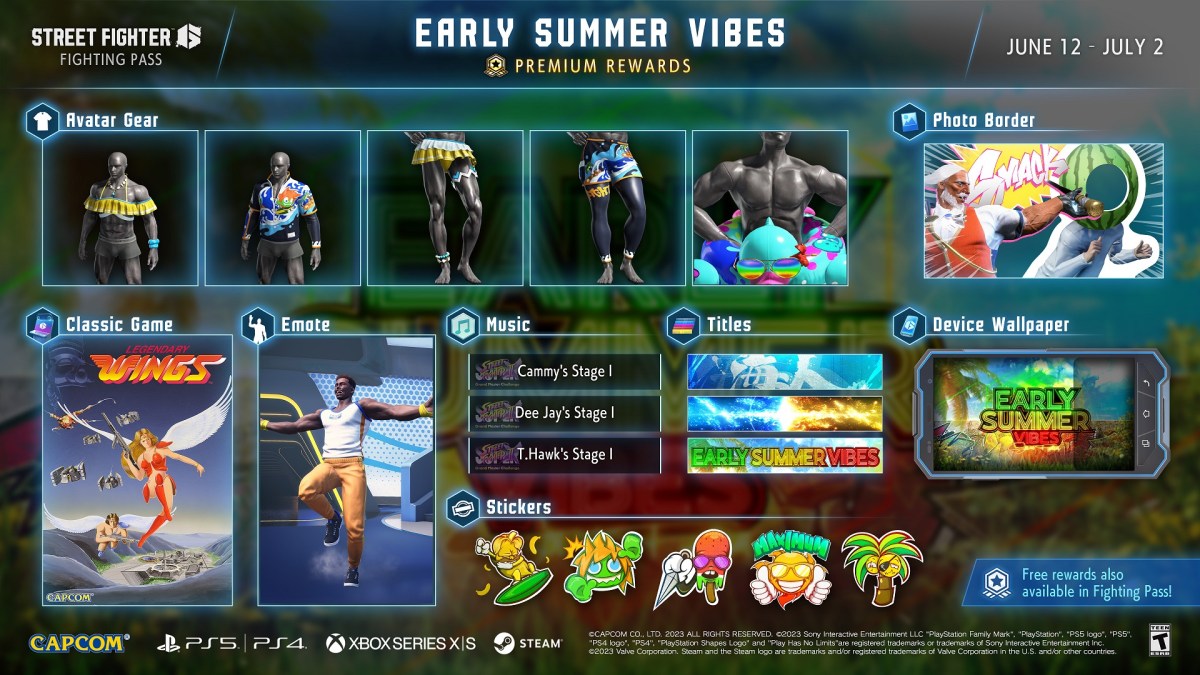
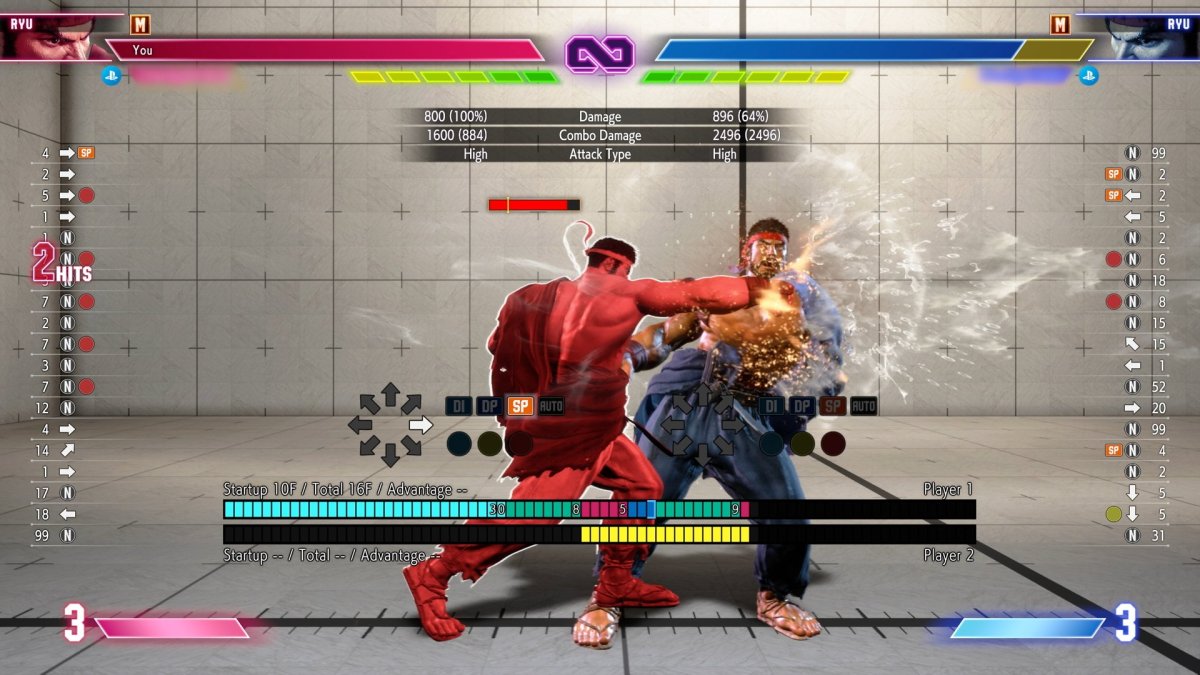

Published: Sep 20, 2022 05:44 pm