Atomic Heart is the second-biggest game release in February, behind Hogwarts Legacy, and it might just be the surprise hit of 2023. It’s a first-person shooter that takes place in an alternate version of the Soviet Union in 1955 where robots have taken over a major area of the country. Bioshock fans will likely see many traces of that popular series in Atomic Heart, as there are distorted enemies, locations, and magical abilities around every turn. With the game releasing on Feb. 21, the developers at Mundfish have recently released the best PC settings needed to run Atomic Heart.
Recently, open world games on PC have had a hard time running well. Titles like Forspoken and even Hogwarts Legacy have brought players’ PCs to their knees. Of course, there is some blame that falls on the developers’ shoulders, as those games have proven to not be optimized the best. However, players are hoping that Atomic Heart reverses that trend since it appears that the game won’t require top-of-the-line hardware to play.
Below, you can see the minimum, recommended, and ultra PC requirements for Atomic Heart.
Atomic Heart PC requirements and settings
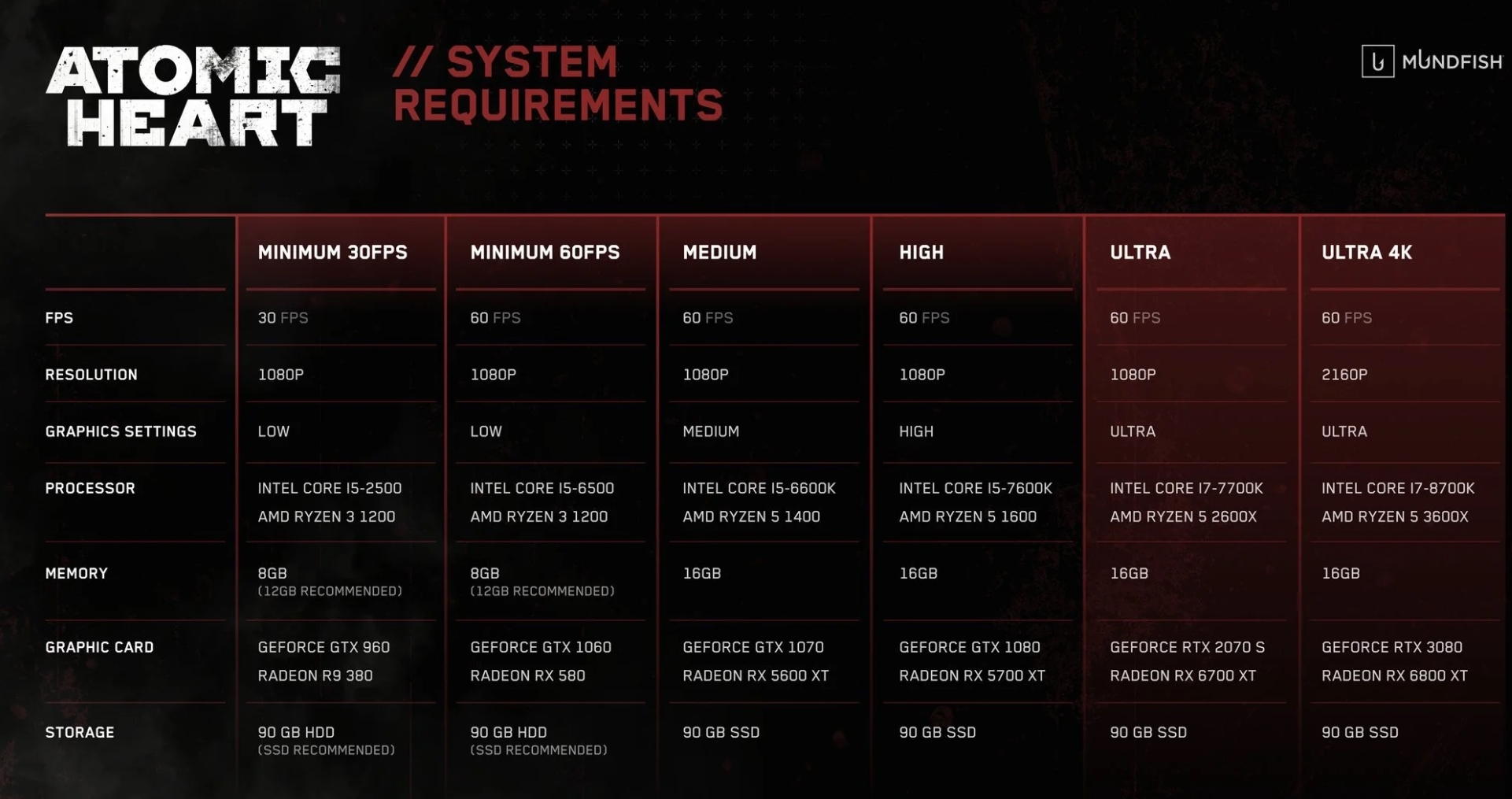
We will list all of the available PC requirements for Atomic Heart below. These include the minimum requirements to play the game at 30 FPS and the ultra specifications needed to run the game at 4K, 60 FPS.
Minimum (1080p, 30 FPS, Low Settings)
- CPU: Intel Core i5 2500 or AMD Ryzen 3 1200
- RAM: 8GB (12GB recommended)
- GPU: GeForce GTX 960 or AMD Radeon R9 380
- Storage: 90GB HDD
Minimum (1080p, 60 FPS, Low Settings)
- CPU: Intel Core i5 6500 or AMD Ryzen 3 1200
- RAM: 8GB (12GB recommended)
- GPU: GeForce GTX 1060 or AMD Radeon RX 580
- Storage: 90GB HDD
Recommended (1080p, 60 FPS, Balanced Settings)
- CPU: Intel Core i5 6600K or AMD Ryzen 5 1400
- RAM: 16GB
- GPU: GeForce GTX 1070 or AMD Radeon RX 5600 XT
- Storage: 90GB SSD
Recommended (1080p, 60 FPS, High Settings)
- CPU: Intel Core i5 7600K or AMD Ryzen 5 1600
- RAM: 16GB
- GPU: GeForce GTX 1080 or AMD Radeon RX 5700 XT
- Storage: 90GB SSD
Ultra (1080p, 60 FPS, Max Settings)
- CPU: Intel Core i7 7700K or AMD Ryzen 5 2600X
- RAM: 16GB
- GPU: GeForce RTX 2070X or AMD Radeon RX 6700 XT
- Storage: 90GB SSD
Ultra 4K (4K, 60 FPS, Max Settings)
- CPU: Intel Core i7 8700K or AMD Ryzen 5 3600X
- RAM: 16GB
- GPU: GeForce RTX 3080 or AMD Radeon RX 6800 XT
- Storage: 90GB SSD
This is great for PC players to see. There’s a long list of requirements to run the game at various settings in different resolutions. Hopefully, every player has the minimum settings for one of the requirement lists.


















Published: Feb 9, 2023 12:20 pm