One of the more common characteristics of an open world game, or any role-playing game for that matter, is cutscenes with a plethora of dialogue. These cutscenes serve to offer players insight into whatever is happening at the time. Whether it’s a main story mission or a side quest, players will often go through hours of dialogue in cutscenes before they fully complete a game. Hogwarts Legacy is no different, as the opening hours of the game are littered with different dialogue sections and various cutscenes.
While these are extremely helpful to begin learning what’s going on at Hogwarts, some players have found that they can take too long. This is especially evident for those who have subtitles enabled, as players can often read the subtitles before a character has finished talking. In this case, or any case where you might want to get through the dialogue faster, you can choose to skip a cutscene in Hogwarts Legacy.
However, the game does not explain how to do this, so we’re here to lend a helping hand (or wand).
Skip character dialogue in Hogwarts Legacy
Most of the time, you can skip through a character’s dialogue in either a cutscene or a simple chat with another student or professor. When the other person beside you is talking, all you need to do is press one button. The corresponding button for each input device is viewable below:
- PC: Right-click on the mouse
- PlayStation: Triangle
- Xbox: Y
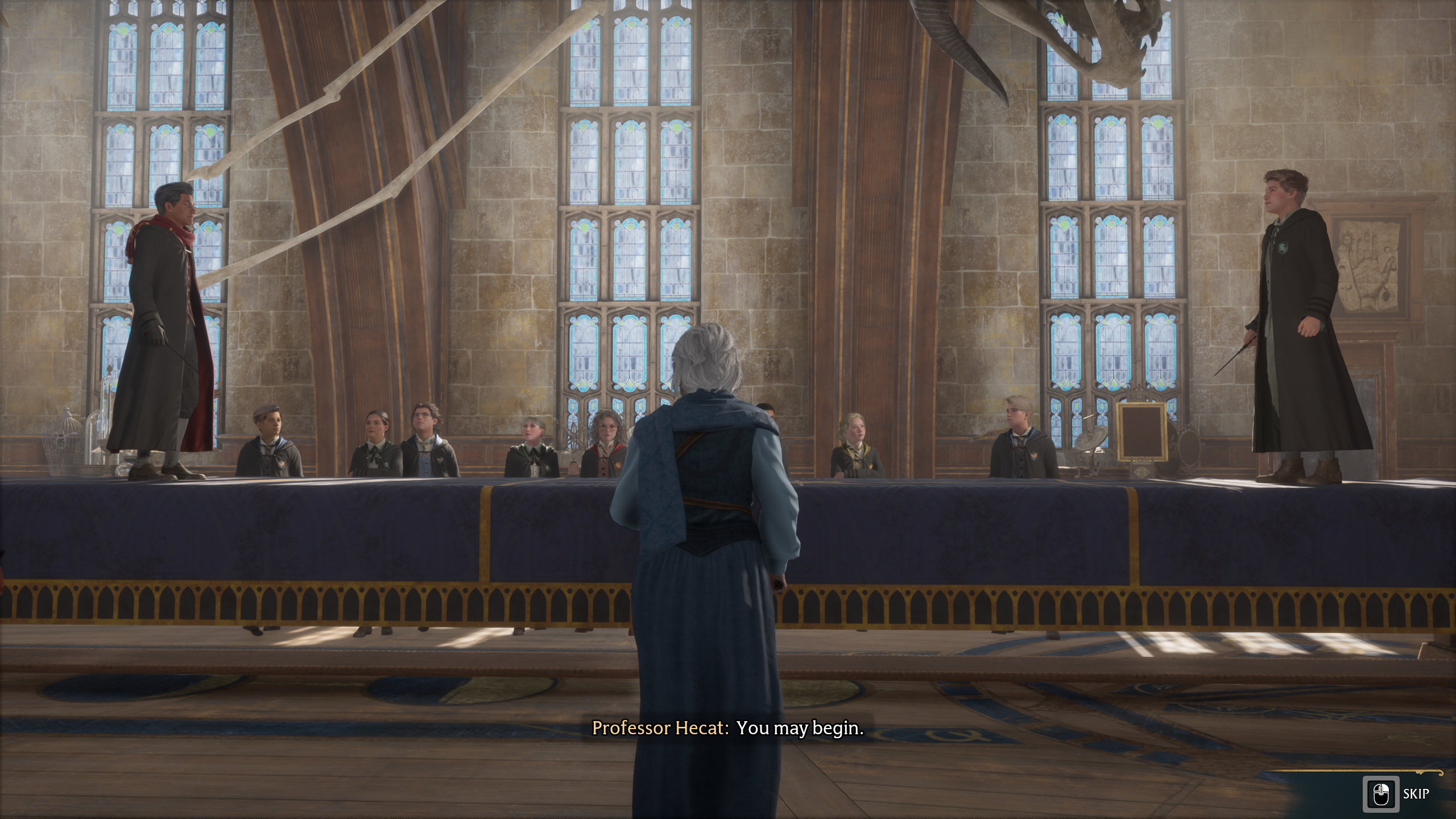
Once you hit that button, a box will appear in the bottom right corner of the screen. The box will have the icon of the button you pressed along with the word “skip.” All you need to do is press this button again and that particular section of character dialogue will be skipped, and the character will begin their next sentence.
I only recommend you do this if you’re truly in a rush or you have subtitles enabled and have already read through what the character says. The dialogue in Hogwarts Legacy is vital to the plot and the world-building, so it’s best not to skip it unless necessary. Of course, there are some situations where you might want to skip what a character says in a side quest or out in the world. As long as you know how to skip the dialogue, you can choose where and when to take advantage of it.


















Published: Nov 29, 2023 12:45 am