VALORANT Flashback 2023 is here, giving you the ability to take a thorough look at your year in terms of K/D ratio, Agent usage, wins, and more. Here’s how you can see your recap.
It’s been a big year for VALORANT, and if you’re looking for your 2023 Flashback, there’s no doubt that you’ve been involved in some tense matches, insane clutches, or maybe pulled off an ace of your own. Thankfully, Riot has been quietly collecting all of your stats in the background all year long, ready to give you a full look at your last 12 months.
Table of Contents
- How to get your VALORANT Flashback 2023
- How to receive emails from Riot Games
- What’s included in your VALORANT 2023 recap?
- When will I get my VALORANT Flashback 2023?
How to get your VALORANT Flashback 2023
Your VALORANT Flashback 2023 will be sent to the email address linked to your Riot Games account. From December 20 on, check your inbox for an email from Riot, breaking down how you performed in the FPS title throughout the year.
If you don’t see it in your email, there are two things you need to check:
- Check your spam folder, as depending on your settings, your service provider may have parked it as spam and made sure it didn’t reach your inbox.
- Make sure that you have “Communication from Riot Games” ticked in the “Communication Preferences” setting on your Riot Games account.
Unfortunately, if you hadn’t turned this setting on before December 13, 2023, you may not receive a recap, but if you would like to try anyway, you can follow the steps below.
How to receive emails from Riot Games
If you want to receive emails from Riot Games or check that you can, simply:
- Go to the official Riot Games website and sign into your account.
- Click on your username at the top right, and select “Settings.”
- Scroll down to “Communication Preferences” at the bottom of the page.
- Tick the box that reads “Communication from Riot Games.”
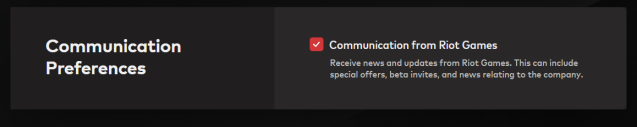
What’s included in your VALORANT 2023 recap?
Your VALORANT Flashback is full of interesting and useful information like:
- Stats: Including your K/D/A ratio, matches won, most played game mode, and more.
- Agent Stats: Including your most played Agent, which Agent you have the highest K/D/A ratio with, which role you played most often, and more.
- Flex Stats: Including how many aces you got, your total first bloods, and how many clutches you successfully pulled off.
- Map stats: Including which map you performed best on in terms of K/D/A ratio and victories
- Frag Stats: Including how many kills you got with guns, melee weapons, and more.
- Friends Stats: So you can compare your skills to your mates.
- Personal Progress: See if you’ve got better or worse than 2022.
When will I get my VALORANT Flashback 2023?
The good news is that VALORANT Flashbacks are already starting to roll out, with some players reporting that they got theirs on December 20. If you haven’t received yours yet, don’t panic, as they are expected to all be rolled out by the end of 2023.
If you want to improve your stats in 2024, check out how to change your sensitivity or copy someone’s crosshair in VALORANT.












Published: Dec 20, 2023 12:14 pm