Nearly a year after his first leak, Rick Sanchez has finally joined the MultiVersus roster. Along with him, Player First Games has added a handful of changes to the game’s Twitch extension. These changes updated the kinds of rewards available through MultiVersus Twitch drops.
In particular, this update allows players to get toasts, which they can offer to their opponents as a sign of good sportsmanship. Here’s how MultiVersus players can obtain free toasts through Twitch drops.
Connecting MultiVersus to Twitch
In order to be eligible for any kind of MultiVersus Twitch drops, players must make sure their Warner Bros. account is linked to their Twitch account. To do so, users need to head to their Warner Bros. account homepage and click “Connections.”
At the top of the list, users will see the option to link their Twitch account. By clicking “Connect,” the user will be redirected to Twitch, where they can sign into their account. Then, they must click “Authorize” at the bottom of the next screen. Afterward, the two accounts will be connected to each other.
How to get free toasts through MultiVersus Twitch drops

To receive MultiVersus Twitch drops, viewers will have to watch a streamer who has the MultiVersus Twitch extension enabled on their stream. If a streamer has the extension enabled, then hovering the cursor over their stream will cause a controller icon and a link icon to appear on the side of the screen.
Clicking on the link icon will open up a menu where players can share their Twitch ID with MultiVersus. As long as they have already linked their Warner Bros. account to their Twitch account, then clicking this button will automatically make the player eligible to claim rewards. In particular, players who share their Twitch ID will be able to immediately receive a gift of 10 toasts.
The free toast gift is not currently repeatable. However, the menu says that there are “more benefits to come,” potentially including additional free in-game items. In addition, players who have shared their Twitch ID will have infinite fighter voting when they watch a streamer who has enabled the Twitch extension. This means that they can repeatedly vote on what character they would like to see the streamer play next.









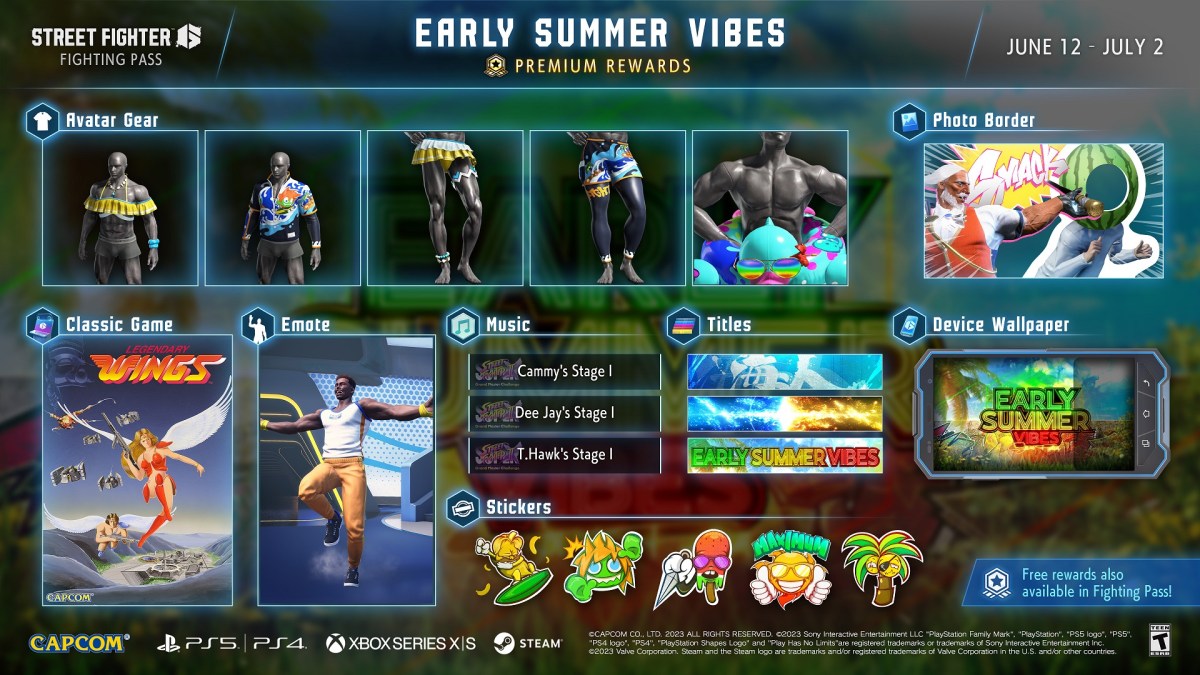
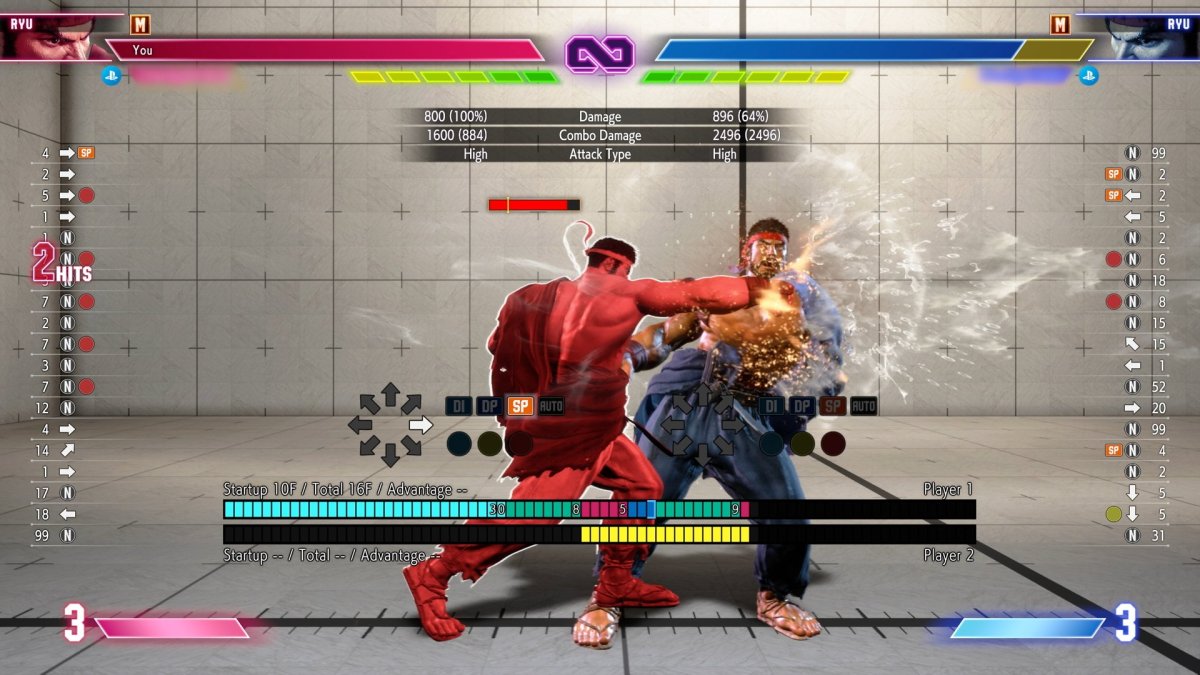

Published: Sep 27, 2022 07:02 pm