Crossplay is one of the best features to come out of modern video games, and Fortnite was among the first games to introduce it into the mainstream. Since Fortnite is available on so many different platforms, it simply made sense for developer Epic Games to make cross-platform play a staple feature. However, as of right now, crossplay is not supported on mobile devices, so those playing on their phone won’t able to party up with their console or PC friends.
For anyone else, though, crossplay is a feature that you have access to in Fortnite. This means that if you are on PlayStation 4 or 5 and want to party up with a friend on Xbox Series X|S or PC, you can easily do so. The one catch is that you have to have crossplay enabled on your account, which can be done in a few easy steps. You can view exactly what those steps are in the guide below.
Enabling crossplay in Fortnite
First and foremost, you will need to have an Epic Games account regardless of what platform you’re playing on. If you’re a console player, you need to make sure your Epic Games account is linked with your console’s primary account. This will allow you to party up with others on different platforms, as you can easily add them through their Epic Games account.
After that’s done, you can continue the process of enabling crossplay. The steps to do so are listed below.
- Launch Fortnite and go to the main lobby screen
- Open the menu and press the Settings gear icon
- Go to the Account and Privacy tab in the Settings
- Scroll down until you see Gameplay Privacy and look for the option that says Allow Cross Platform Play
- Check yes to turn on crossplay. You can also follow the same steps but check no to turn off crossplay
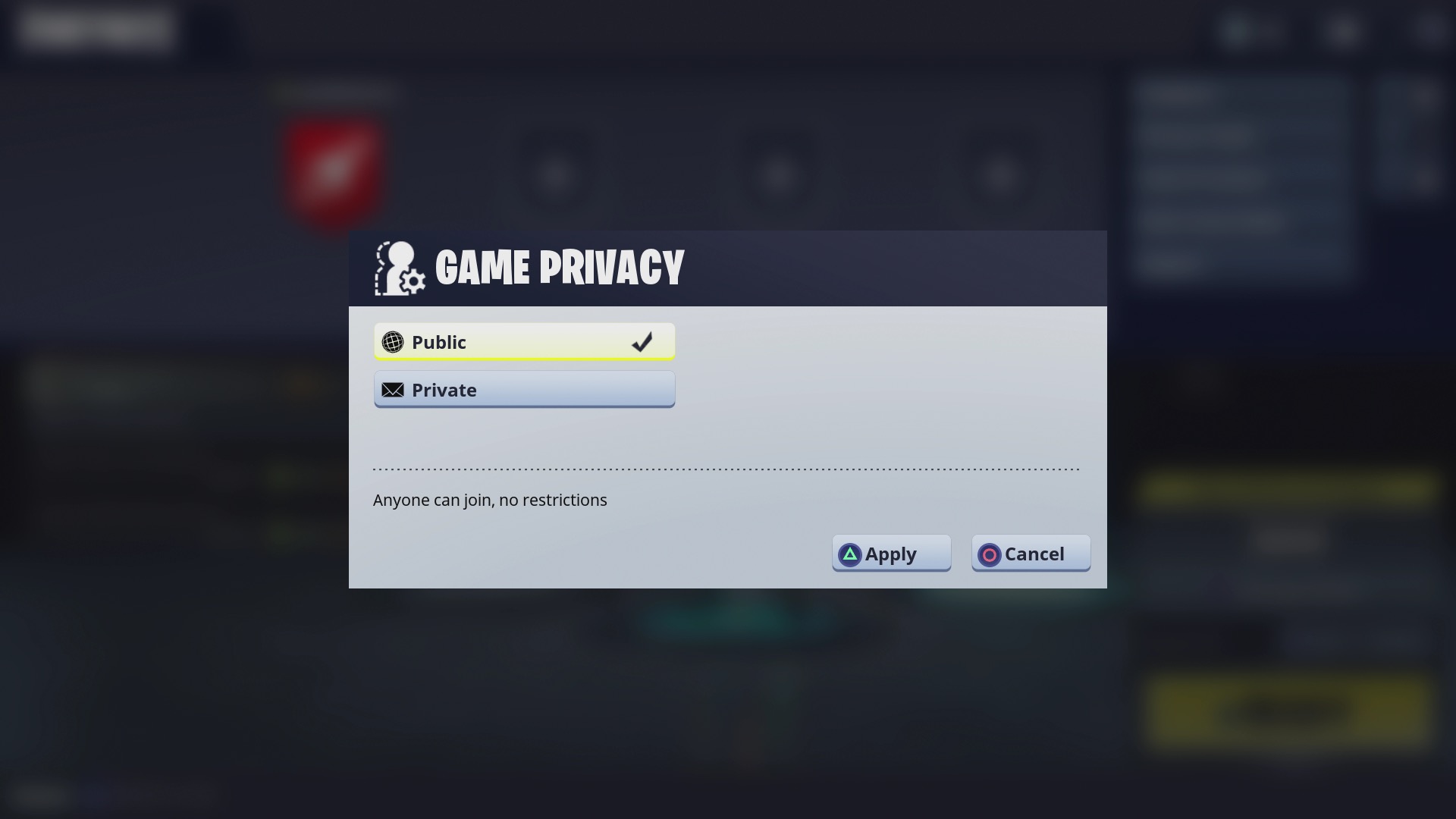
And it’s that easy. These steps work regardless of what platform you’re on in Fortnite. You can now party up with players on different platforms.















Published: Jan 22, 2023 05:01 pm