League of Legends is a popular online multiplayer game with a large player base and a thriving eSports scene. However, the game has flaws, and one of the most significant issues is the server’s instability.
The servers tend to malfunction, leading to players being kicked out of matches or unable to join games at all. Additionally, the client or the store may also experience issues. If you are experiencing issues with the League of Legends servers, there are several ways to check if the problem is on Riot’s end or yours.
Method 1: Check Riot’s official service status
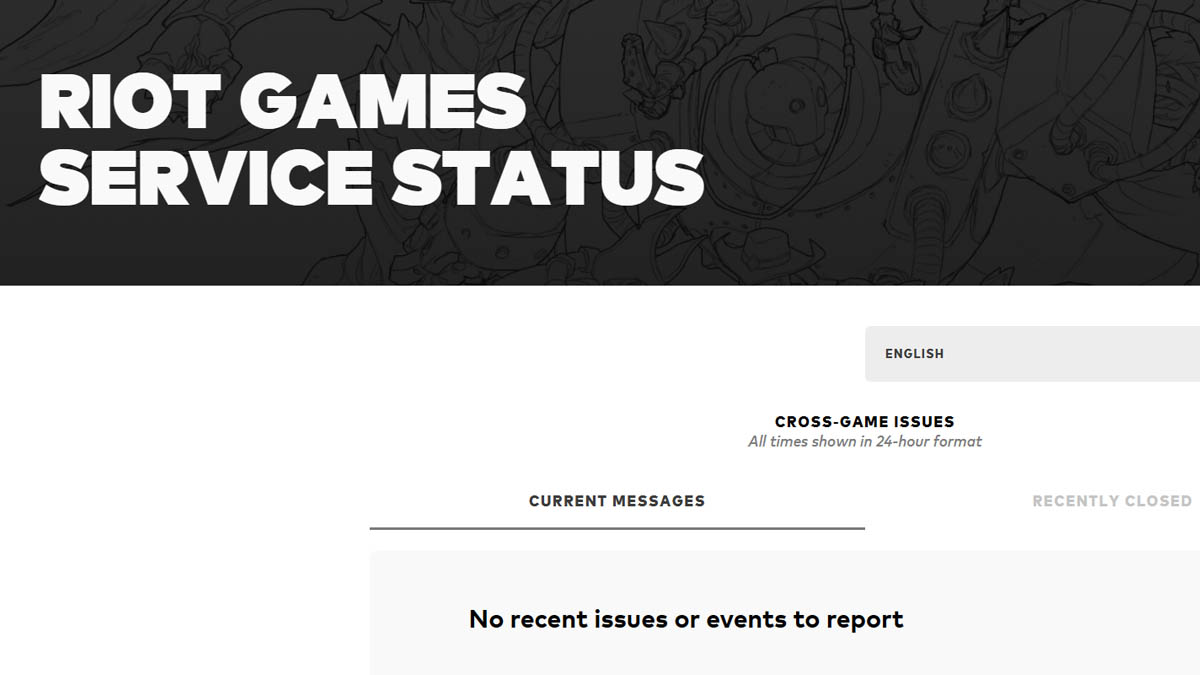
Riot Games maintains an official service status page providing information on issues or outages. If you suspect League of Legends is down, you should check this page first. The page will indicate if there have been any problems or outages in the last 24 hours. While the page may not always be entirely accurate, it should give you a good idea of what’s happening.
If everything works, it will say, “No recent issues or events to report.”
Method 2: Use server status update websites
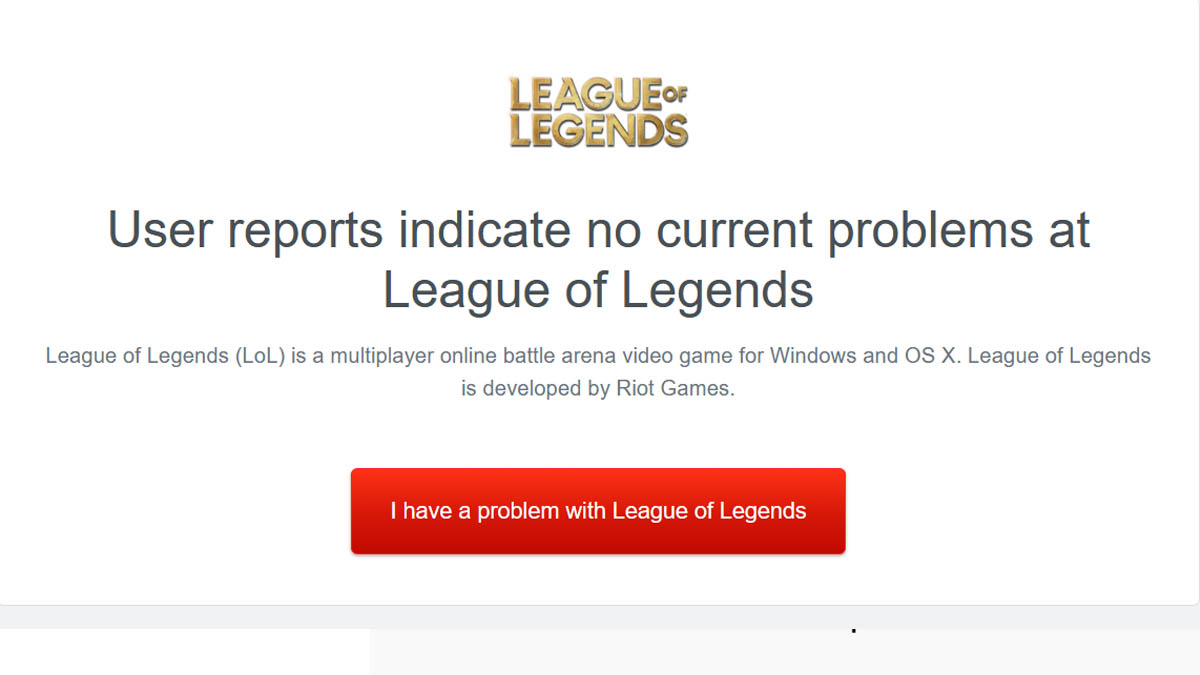
Some websites monitor server outages in real-time and provide a timeline of issues in the last 24 hours. Good examples of these websites are downdetector and istheserviceisdown. If League of Legends is down, the site will show hundreds or thousands of reports in your region. If everything is normal, and the site has not detected any server outages, then the issue is most likely on your end.
Method 3: Check Riot Games Support Twitter
📢 [LoL/TFT-EUW] We will be performing extended maintenance impacting players in the Europe West region. LoL and TFT will be unavailable from 01/03/2023 2 AM GMT until 01/03/2023 12 PM GMT as we work to improve the experience. We thank you for your patience and understanding.
— Riot Games Support (@RiotSupport) February 26, 2023
“A sample tweet from the page”
Another way to check if League of Legends is down is by checking Riot Games Support Twitter. If there is a significant issue in your region, Riot will almost certainly tweet about it. If there is an issue, Riot will tweet, “We are aware that some players are receiving an unexpected error when trying to access League of Legends, and we are working on a fix.”
If you are experiencing issues with the League of Legends servers, checking Riot’s official service status page, using Downdetector, or checking Riot Games Support Twitter are all good methods to determine whether the problem is on Riot’s end or yours. Using these methods, you can quickly return to playing League of Legends without interruptions.
















Published: Mar 20, 2023 05:42 pm