Sometimes when players progress through a Pokémon game they realize they made a really big mistake. Perhaps it was something way back at the beginning of the game that finally caught up to them or maybe they just wanted to start over with a better starter Pokémon after realizing their cute beginner didn’t evolve into something they liked.
Whatever the reason is, having the ability to delete game data and start over is important to the Pokémon franchise just like it is for almost every other gaming franchise. In Pokémon Scarlet and Violet, players can still do that but it’s a little complicated. Here is a quick guide on how to start over and restart save data in Pokémon Scarlet and Violet.
Start over in Pokémon Scarlet and Violet
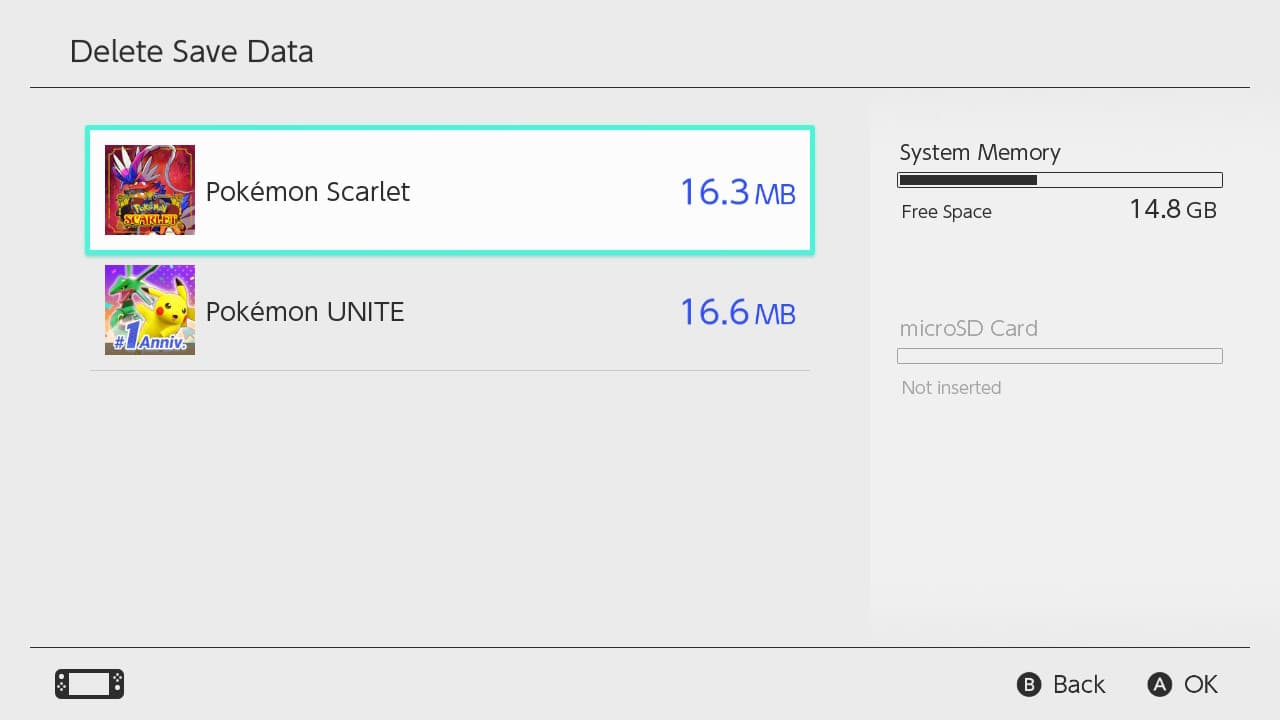
Unfortunately for players, restarting save data in Pokémon Scarlet and Violet cannot be done in-game.
Typically in other mainline Pokémon games, players can delete save data from the game’s main menu but in Pokémon Scarlet and Violet, there is no such option. Instead, players have to go into the Nintendo Switch settings. This is because the game data isn’t saved to the cartridge. Pokémon Scarlet and Violet save data is saved to a player’s Switch account.
To manage save data, players will have to navigate to the system settings menu from the Nintendo Switch home screen. This can be found by looking for the gear icon on the home screen which is next to the power icon and the controller icon. Once you are in the system settings, scroll down to data management which will be in between the internet and users tab on the left-hand side. Once in the data management menu, scroll all the way down until the “delete save data” option is present.
From here it’s pretty self-explanatory. Go to Pokémon Scarlet or Pokémon Violet and confirm data deletion. This will delete all save data associated with the game and when a player starts the game back up, it will be like it was started up for the very first time again.
There is an easier fix though. Players can simply create another Nintendo Switch profile and start a new game this way instead of having to delete the old save data.












Published: Nov 22, 2022 11:46 pm