If you want to play Palworld with your friends, co-op multiplayer is the most straightforward way to do it. Here’s how you can set up a dedicated server in Palworld and how to join one.
As its name suggests, Palworld is more fun to play with your pals than alone. That’s why gamers around the world are trying to figure out how to start getting their friends into their worlds and live the action together.
How to create a co-op multiplayer world in Palworld
Creating a co-op multiplayer world in Palworld is really easy, but needs to be done before you start your world.
- At the main menu, select “Start Game.”
- On the World Select screen, click “Create New World.”
- Give your world a name. This can be something of your choice, or you can simply use Palpagos Islands as the game suggests.
- On the World Settings screen, look for the “Multiplayer” setting. Select “On.”
- Select OK, and then confirm that you want to start your world.

How to find your World Code in Palworld
If you have created a multiplayer world in Palworld, and want to invite your friends to jump in and play with you, you’ll need to give them your world code.
- When in your world, pause the game by pressing the option button on your controller, or ESC on your keyboard.
- Go to the Options tab at the top of the pause menu.
- At the top-right, you will see a box with “Invite Code” written beside it.
- Press the button beside it to copy it to your Clipboard.
- You can also press the eye symbol to make the code visible if you want to read it out.

How to join a Palworld multiplayer world using an invite code
Joining a friend’s multiplayer world is also very easy, and can be done from the main menu.
- At the main menu, select “Join Multiplayer Game (Invite Code).
- When the box pops up, paste in the world code that your friend has given to you.
- Press OK.
- You will know be entered into their world.
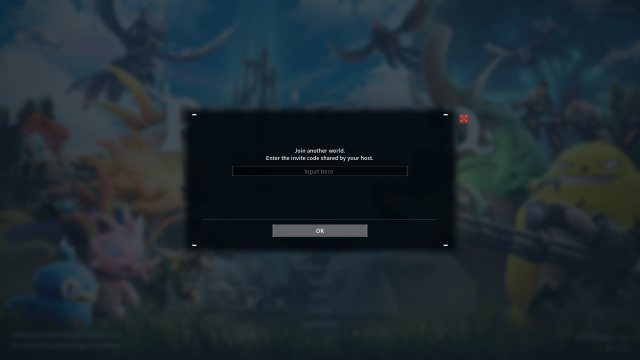
- Related: Does Palworld have mod support?
Are Palworld co-op multiplayer worlds always online?
No, Palworld multiplayer worlds are only online when the host is playing the game. That means if their PC is off, or they are playing another game, you can’t get into the world to explore without them.
If you want an always-online solution, you’ll need to play on one of Palworld’s dedicated servers or create one for yourself. That way, the world will be constantly online, and you can drop in at any time.
For more, check out whether Palworld has cross-platform play so you can play with your friends whether they are on Xbox or PC.












Published: Jan 19, 2024 06:16 am