Thanks to VALORANT’s crosshair customization feature, players are able to adapt their crosshair settings in order to find out what works best for them. With a little tinkering, players can create the crosshair that best helps them focus in on their target.
Players can also add a bit of flare with a crosshair that’s more cosmetic than pragmatic. For players looking to show their creative (or maybe even romantic) side in VALORANT matches, here’s how to get the heart crosshair in VALORANT.
VALORANT Heart Crosshair Settings
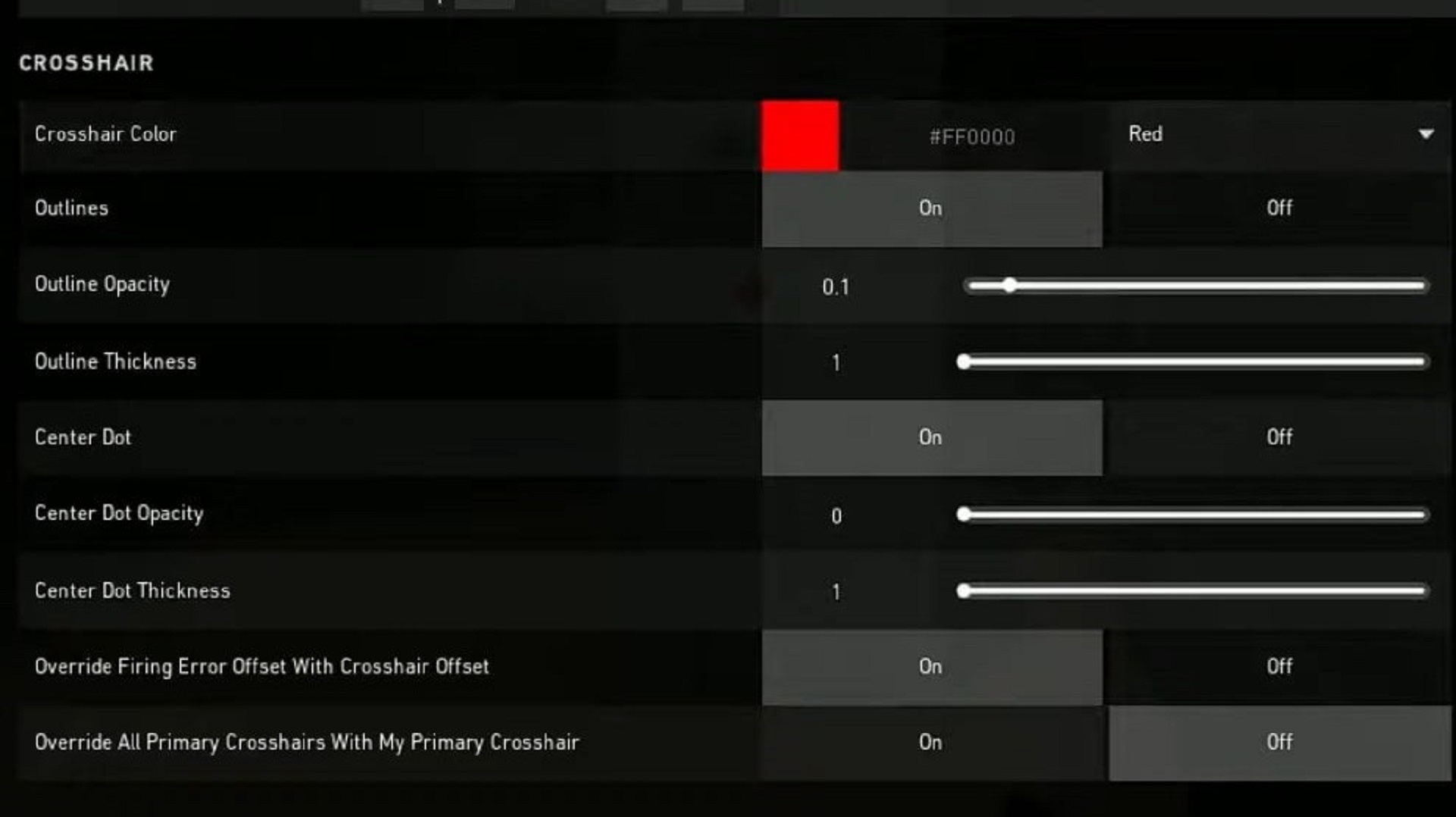
In order to access the crosshair customization feature, players will need to navigate from the main menu toward their settings. Then, they can head to the crosshair tab. From this screen, players can adjust the specific settings for their preferred crosshair.
Thankfully, players need not rely on trial and error to figure out the right settings for this special crosshair. Here are the settings players should input to receive the heart crosshair in VALORANT:
- Crosshair
- Crosshair Color – Red (#FF0000)
- Outlines – On
- Outline Opacity – 0.1
- Outline Thickness – 1
- Center Dot – On
- Center Dot Opacity – 0
- Center Dot Thickness – 1
- Override Firing Error Offset With Crosshair Offset – On
- Override All Primary Crosshairs With My Crosshair Offset – Off
- Inner Lines
- Show Inner Lines – On
- Inner Line Opacity – 1
- Inner Line Length – 5
- Inner Line Thickness – 10
- Inner Line Offset – 3
- Movement Error – Off
- Firing Error – Off
- Outer Lines
- Show Outer Lines – On
- Outer Line Opacity – 1
- Outer Line Length – 10
- Outer Line Thickness – 4
- Outer Line Offset – 1
- Movement Error – Off
- Firing Error – Off
How to get the VALORANT Heart Crosshair by Code
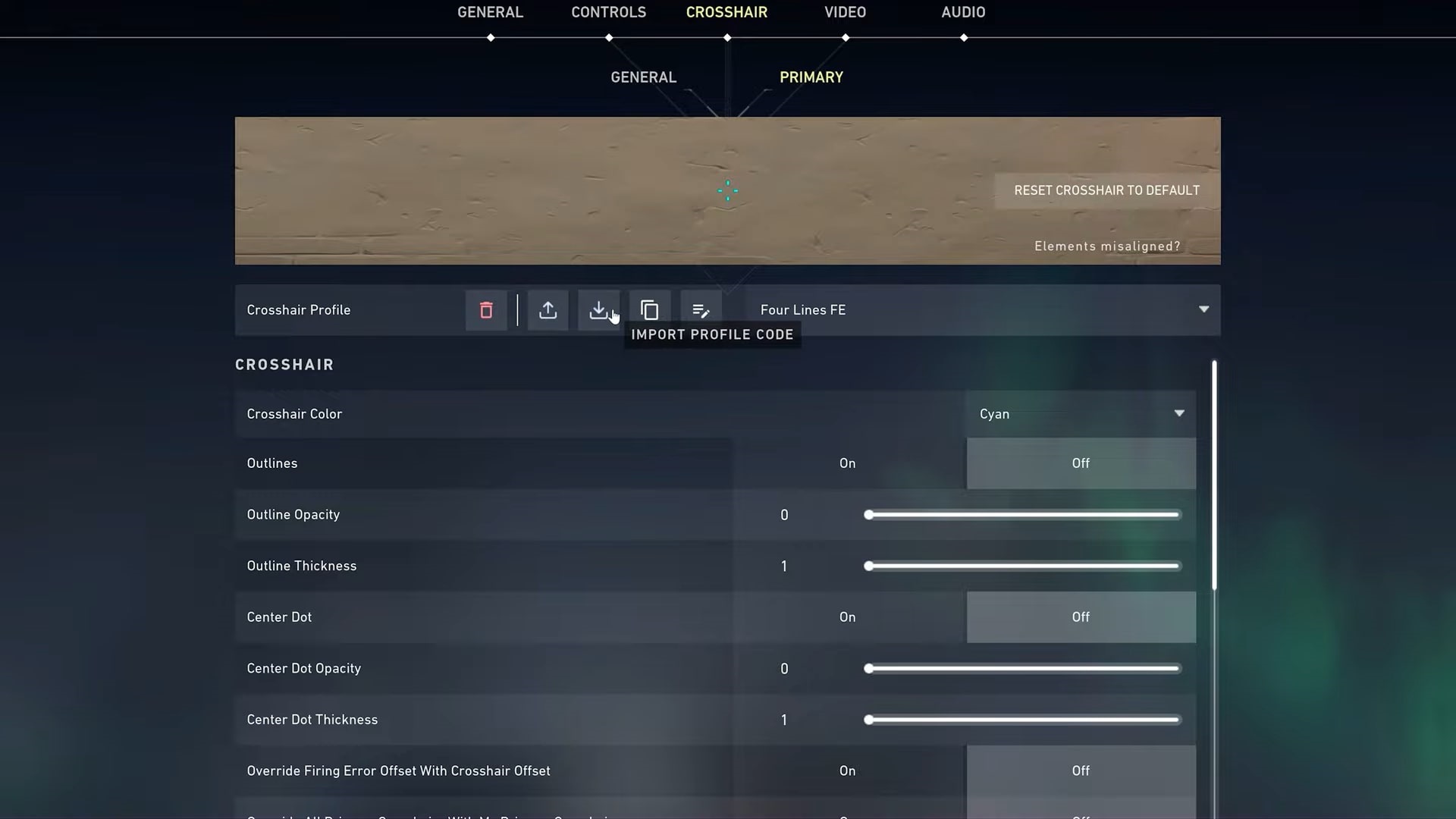
In addition, it is possible to get the VALORANT heart crosshair without manually changing all of the settings. To do so, players will simply need to head to the crosshair tab and click on the downward arrow on their “Crosshair Profile” menu.
Doing so will give players the option to import a crosshair by inputting a code. To get the special heart icon, players can input the code 0;P;c;7;o;0.1;d;1;z;1;a;0;m;1;0t;10;0l;5;0a;1;0f;0;1t;4;1l;10;1o;1;1a;1;1m;0;1f;0. Afterward, they will gain access to this crosshair in their matches.

















Published: Oct 19, 2022 12:09 pm