When it comes to customization in League of Legends, your summoner icon is one of the easiest things to get and change. As something everyone can see, here are the ways to get and change summoner icons in League of Legends.
The rarity of these summoner icons can vary, but you still have a group to choose from even if you have never played a match in the Summoner’s Rift before.
What is a summoner icon?
As a quick rundown, the summoner icon is the little piece of art tied to your League of Legends account. It is the same one you see above your (and others’) names when you load into a game. Not only are they visible there, but they are one of the first things people see when they look into accounts.
In terms of customization, there are a lot of different summoner icons available in the game. A majority of them are tied to specific events in-game, but acquiring them are relatively easy.
How to get summoner icons in League of Legends
The easiest way to get a summoner icon is from Hextech Chest openings. These loot chests, either acquired through gameplay or purchase, have a chance of giving players something from a big pool of loot. One of the most common things you can get are Summoner Icons, alongside emotes.
Another potential way is from the easier said events, as completing challenges usually reward players with loot, including icons.
Lastly, the easiest way to get the icons is just purchasing them from the store, as you can pick and choose which icon you want.
How to equip and change summoner icons in League of Legends
When it comes to equipping and changing Summoner Icons in League of Legends, it’s really easy. After logging into the game, look to your profile details on the right on the client. You should have an image beside your name: that’s the icon. If you click on the image, that will lead to to a Customize Identity screen.
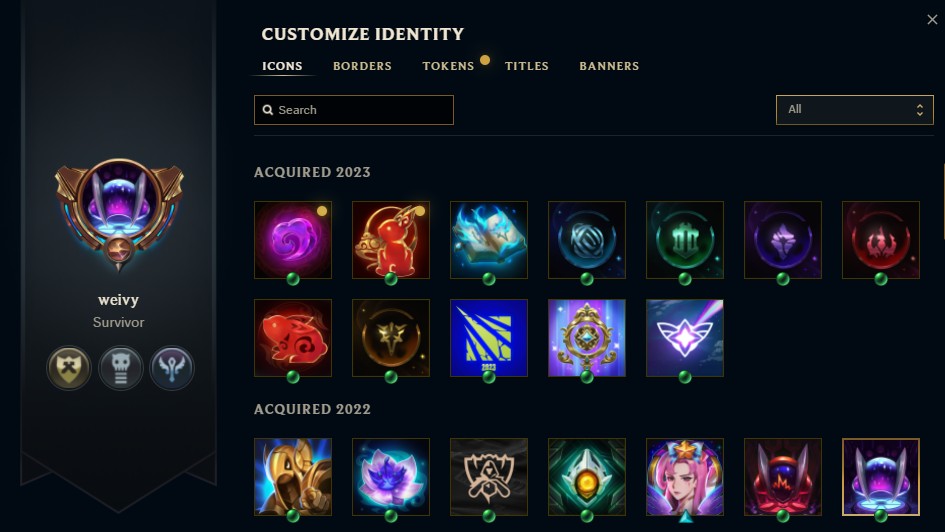
Here, you can edit your Summoner Icon, Borders, Titles, Tokens and Banners. Simply click on the Icons section and scroll through the images below. Then, when you found one that you want, simply click on it and your account will update to it.

















Published: Mar 26, 2023 01:27 am