Over the first few months of Diablo 4, there have been one or two error codes that have halted players from accessing the ARPG. These error codes usually stem from server issues on the part of Blizzard Entertainment and are meant to put a stop to players entering the game so the developers can fix whatever issue is currently plaguing the game. In one case, the error code 300202 has stopped seemingly every Diablo 4 player from accessing the servers.
Error code 300202 usually occurs right after players see the queue screen. After being queued for a few minutes at the character select menu, a box appears on the screen that tells players they can’t access the game due to error code 300202. Naturally, players want to figure out how to get around the error code so they can get back to fighting demons from Hell. This can be especially frustrating if you have spent a long time in the queue only to be given an error code that restarts the entire process over again.
Here’s how you can go about fixing error code 300202 in Diablo 4 and get back to your adventure.
Fixing error code 300202 in Diablo 4
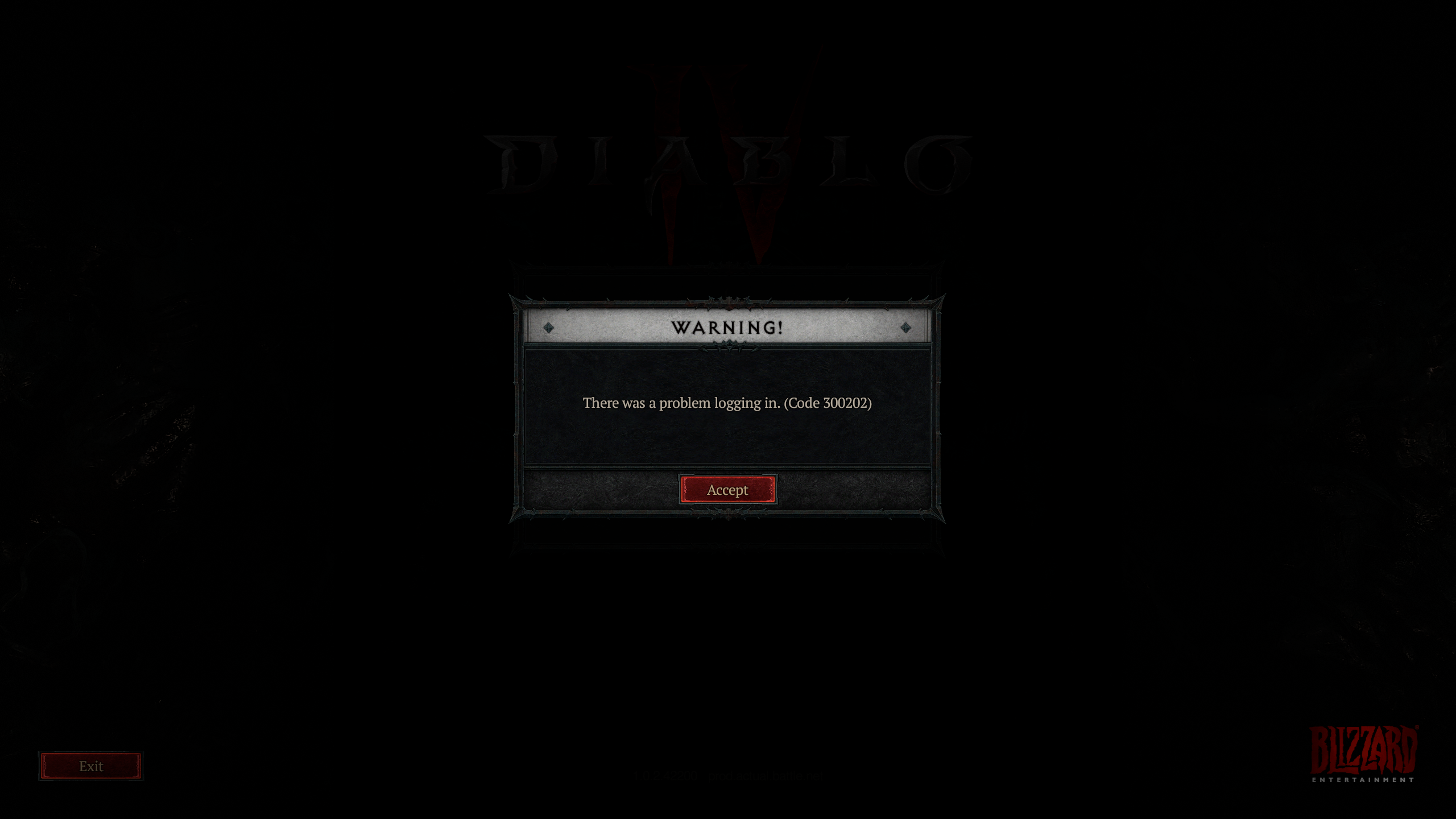
Since this particular error code stems from server issues in Diablo 4, there isn’t much that players can do on their part to fix it. The one route that players can take is to restart the game and their system as a whole. Sometimes, this is enough to get around the error code and access the Diablo 4 servers.
In most cases, though, players will simply need to keep trying to enter the game after seeing the error code. When the code pops up on the screen, players will be sent back to the character select menu, where they will need to press the “Enter game” button again. This will lead to a queue and then, hopefully, players won’t see error code 300202 pop up. Of course, you can’t control how long your queue is after receiving the code, so you might have to wait several extra minutes before getting past the queue screen.
Ultimately, it’s up to Blizzard to decide when players get back into Diablo 4 after seeing the error. If you want to ensure it’s the servers at fault and not your connection, you can check out our guide on seeing the current server status of Diablo 4.


















Published: Oct 22, 2023 08:22 pm