In recent years, Activision has implemented stricter guidelines in how players identify themselves in Call of Duty. This mainly begins with a player’s Activision ID, as this is the one way that players can truly recognize their account. Every player — at least on PC — is required to have an Activision account when playing modern Call of Duty titles. Console players don’t need one, but they will if they plan on taking part in promotions or other out-of-game activities. Recently, every player has needed their Activision ID to receive their “My Warzone Legacy” video, and some players have no idea where to locate their ID.
If you’re a PC player, then you likely already know what your ID is or where to find it. You can’t get past the menu screen in Modern Warfare 2 and Warzone 2 without entering your Activision ID. Of course, the ID isn’t too out in the open on PC, so users could still struggle to find it. PlayStation and Xbox players could use some additional help as well, which is what we’re here to provide.
Finding your Activision ID in Warzone and Modern Warfare 2
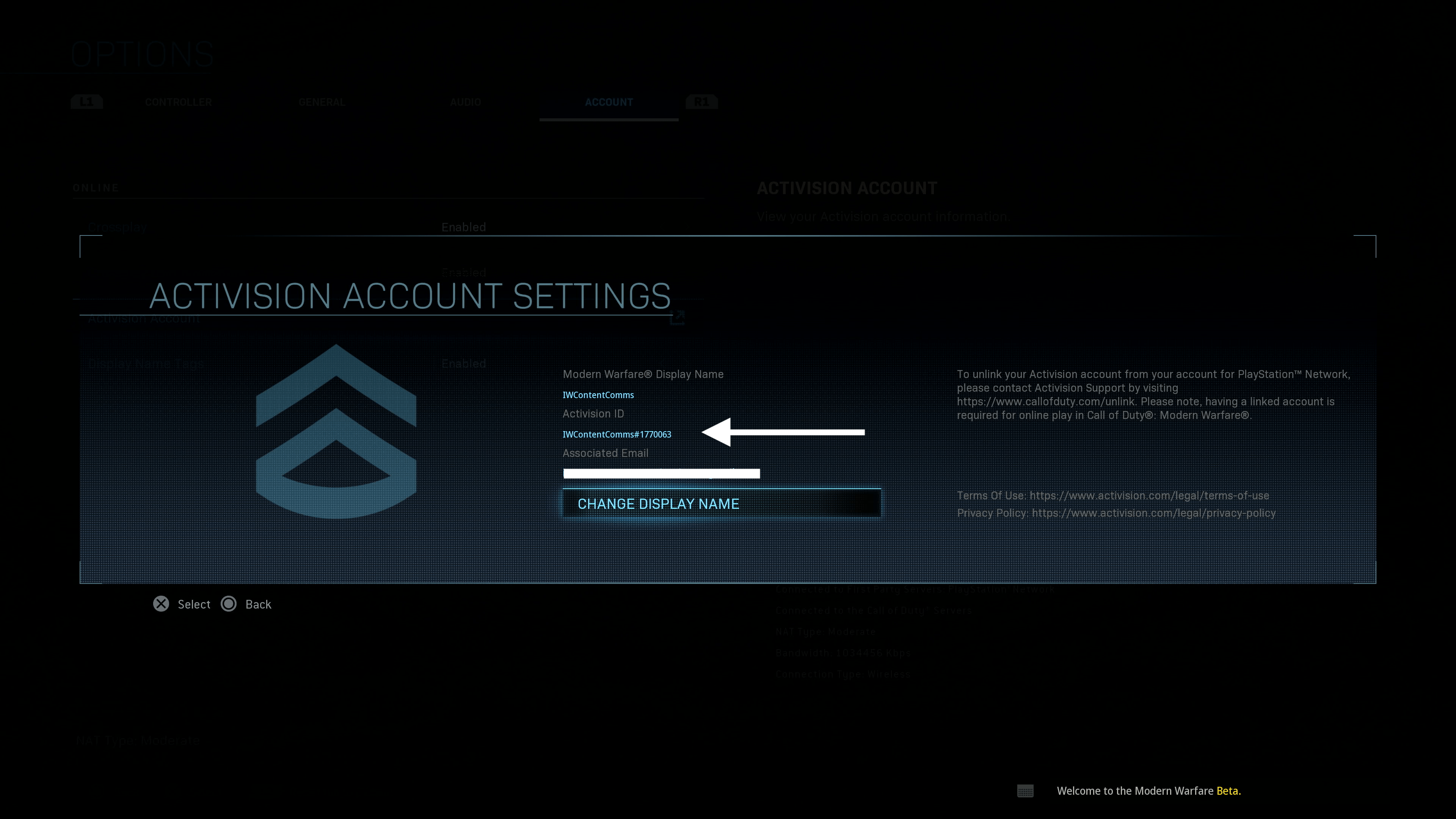
In both Warzone and MW2, players will need to open their settings. In the settings, open the tab that says “Account and Network.” Then, scroll down until you see the option for Activision ID. Click on that, and if your ID is linked to your account, then you will see it pop up on the screen. The Activision ID is your name plus a series of numbers after a hashtag.
If you want to check online, then go to Activision’s website, log in with your email and password, and then head to Account Settings within your Profile. Here, you can also see what your Activision ID is and even make changes to your gamertag if you wish.
Now, you’re all set to receive your My Warzone Legacy video or simply have access to your ID for future use.












Published: Nov 11, 2022 11:48 am