Dead Island 2 features an open-area type of map, where players can fully explore different levels instead of a fully stitched-together open world map. Most of the story missions that you undertake in the game will bring you to a new level, where you have free reign to explore, complete side quests, and find other content, such as the Lost and Found quests. Because of this style of map, some players might assume they aren’t able to fast travel in Dead Island 2.
If you thought that, then you would happily be incorrect. A fully-functioning fast travel system exists in Dead Island 2, and players will be able to have access to it once they reach a certain part of the game. Below, you can see exactly how to access the fast travel system and how it works.
Dead Island 2 fast travel system
Unlike traditional games, Dead Island 2’s fast travel system is not accessed through the in-game map. Instead, players will have to find a specific location and then use the system from there. This location is a red map laid out in safe areas, like Emma Jaunt’s house, the Blue Crab, etc. Safe areas are places where you cannot use your weapons and there are usually NPCs around you.
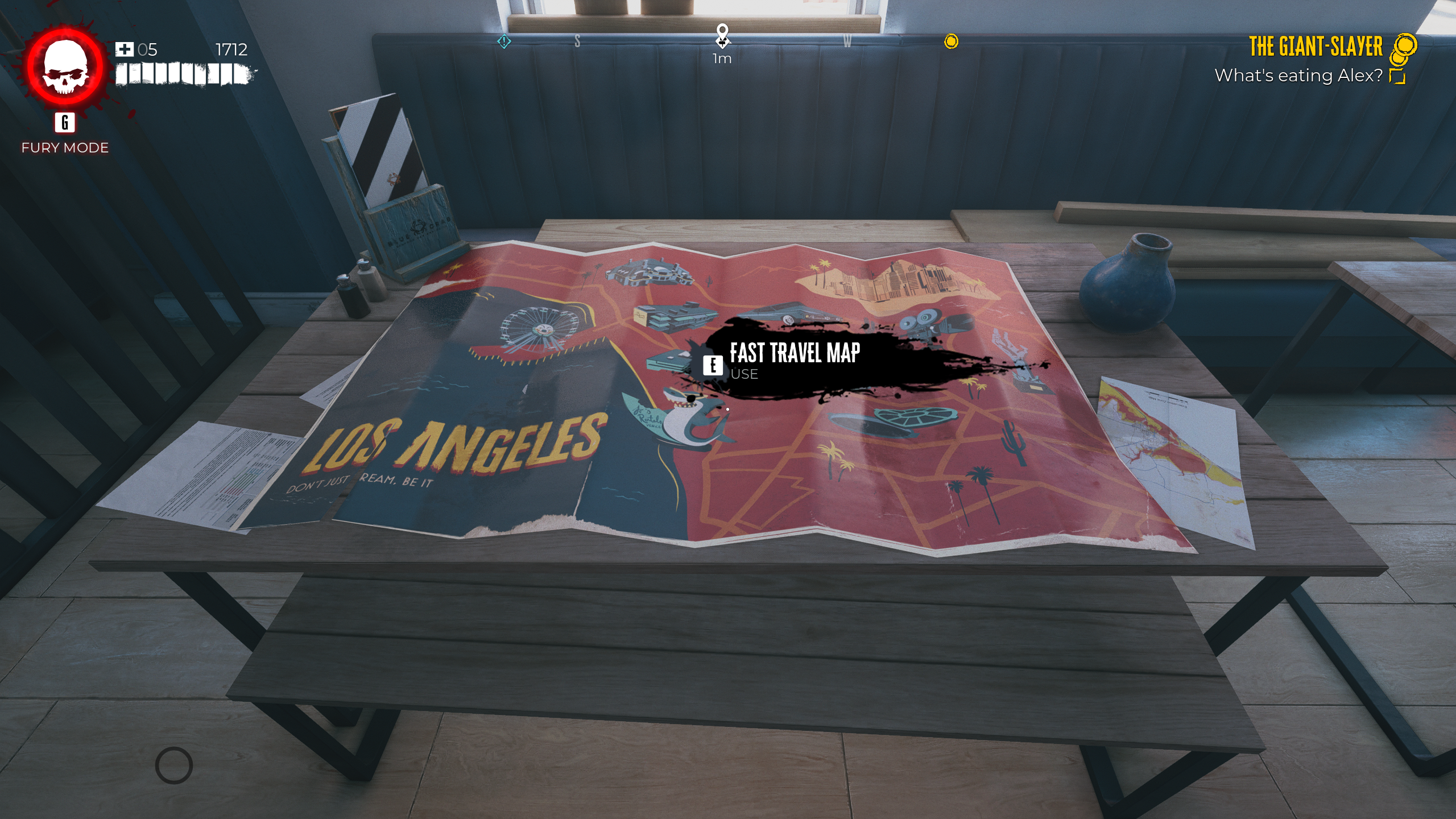
I have yet to find all of the exact locations for the fast travel maps, but I know there are a few laid out in the safe areas previously mentioned. You will not see any red maps until you reach the Venice Beach area of the game, however.
When you access a fast travel map, you can view all of the levels you have been to and how many quests/points of interest there are in each area. When you want to fast travel to a new level, just select it from the menu, and you will be teleported to the starting area for the level. This is great for players who want to complete more side quests or discover additional content.










Published: May 9, 2023 11:01 am