For one reason or another, players get tired of the name they picked for themselves back when they signed up for an account. For the players that have regret, it could be hard or in some cases impossible to change your name. But thankfully when it comes to Riot Games’ hit tactical shooter VALORANT, it’s actually very easy. VALORANT players can rest easy knowing that they are not locked into the name they chose when they were a completely different person. In fact, VALORANT lets players change their names every 30 days. This is great, but how can players change their username in VALORANT? Here is a quick guide on how and where to do it.
Related: See the full list of VALORANT redeem codes on Gamer Journalist.
How to change your VALORANT name
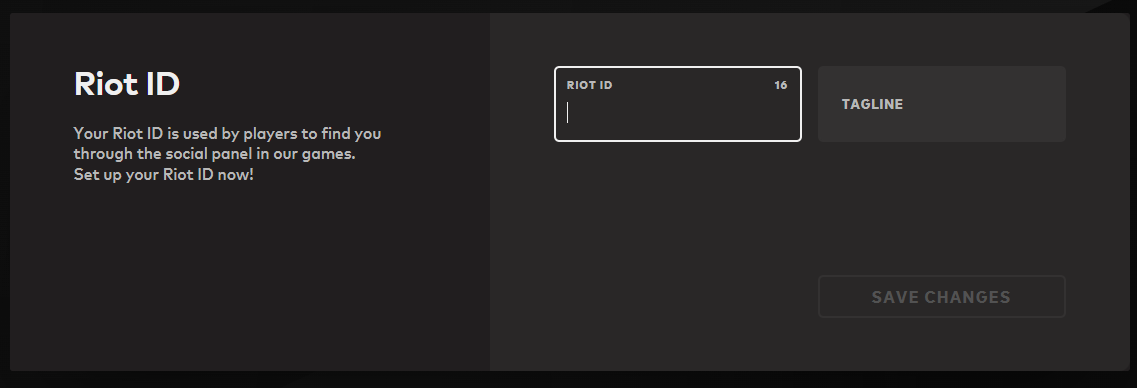
The first step is to close the VALORANT client. Players will not be able to change their names within the game itself. This is unlike League of Legends where that is possible. The positive, though, is that in VALORANT, changing your name is completely free; in League of Legends players need to spend currency to do so. For VALORANT though, the key is to actually log in to your Riot account from your internet browser.
Once you are logged into your Riot account online, simply navigate to the Riot ID tab. This should be the first tab that you see on the upper left side of the screen once you log in. But even easier than that is the Riot ID box should actually just be the first thing you see on the Account Management page which is the default page once you log in.
Once you find this tab you will be prompted to type your name and tagline. This part is self-explanatory so just type in your new desired name and hit save changes. The tagline option is pretty much Riot Games’ version of a clan tag. This is optional and doesn’t need to be changed to update your username.
From there, simply log back into VALORANT and enjoy your new identity.












Published: Nov 16, 2022 02:06 pm