Overwatch has been around for quite some time now and at this point there are definitely gamers that want to change their username. Whatever your reason for wanting a new gamer tag, it’s luckily not too hard — but it’ll cost you.
Recommended Videos
How much does it cost to change your battle tag in Overwatch 2?
The first time you change your gamer tag it’s free! But if you want to change your battle tag again, it will cost $10 every time.

How to change your display name on PlayStation
- Click on “Settings” on the main dashboard
- Go to “Users and Accounts” and select “Accounts”
- Click on “Profile” then enter required details
- Select the “Edit” option next to the current GamerTag and type the new name.
- Confirm your choice
Change your display name on PC
- Head to the Battle.net store
- Once there, you need to enter the details of your personal account and log in
- Go to the “Account Details” and the “BattleTag” options
- To the right of the BattleTag, there’s a pencil that says “Update” option next to it
- Click the pencil icon and proceed to type the new name on the entry bar
- Stick to the naming policy of Blizzard, leave no spaces, and choose a name that is not offensive in any way
- Once the name is confirmed, click on “Change Your BattleTag”
Change your display name on Xbox
- Press the Xbox button on your controller
- Head to “Profile and System” and click on the Xbox profile
- Select “Customize Profile”
- Click on the current GamerTag, and it will browse the option “Choose your new GamerTag”
- Enter your new name and confirm it
It will take up to 24 hours to get the new battle tag to show up. Choose your name wisely so you don’t have to keep changing it since it costs $10 each time !


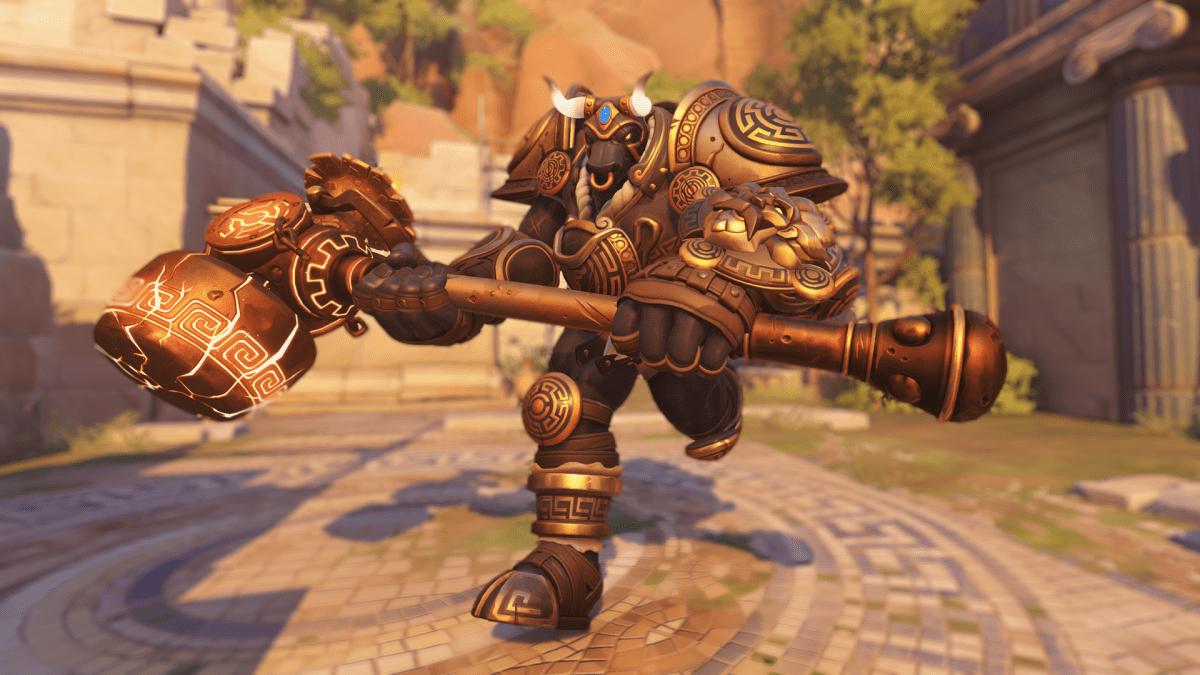








Published: Nov 11, 2023 06:45 pm