Riot Games’ tactical first-person shooter, VALORANT, has been out for over two years now but there may be questions on how to change certain aspects of the game, customizing it to your own liking.
When it comes to changing things like crosshair and crosshair color, some players are unclear where to find these settings. Here is a quick guide on how to change crosshair color in VALORANT so you can get those sweet headshots in style.
How to Change Crosshair color in VALORANT
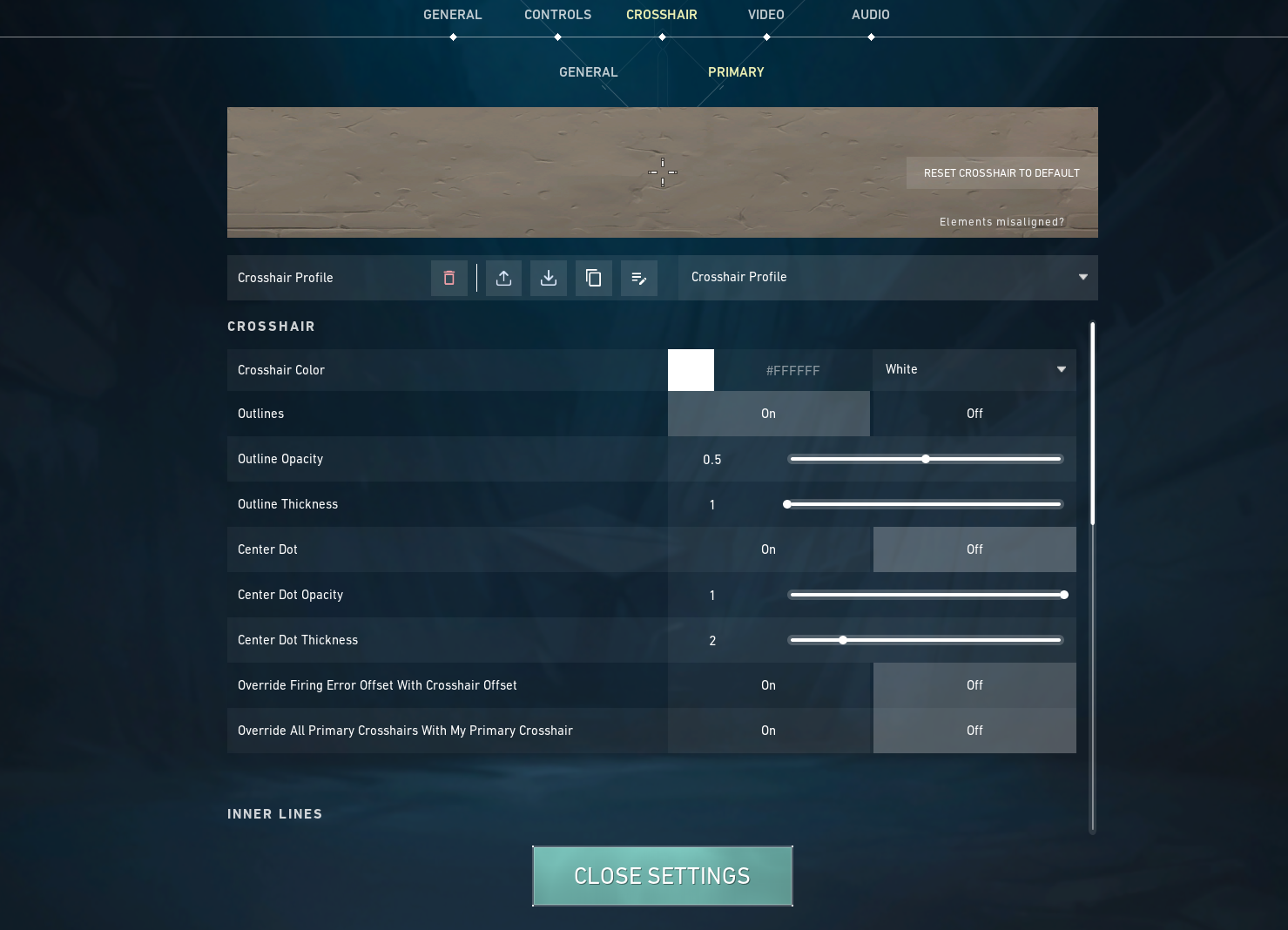
The steps to changing the crosshair color in VALORANT are simple. Here’s how:
- Launch the game
- Head to the main menu
- Go to the settings tab, a gear logo in the top right corner
- A tab on the top will say “crosshair”
- There are two tabs in this section, one that says “general” and one that says “primary”
- Click on the “primary” tab
- Here, you can select your desired crosshair color, size, and shape
There are eight default crosshair colors players can choose. The complete list of default colors includes:
- White
- Green
- Yellow-Green
- Green-Yellow
- Yellow
- Cyan
- Pink
- Red
How to Customize Crosshair color in VALORANT
But there is another tab that players can use, which is custom. This tab allows players to actually choose any color they can think of but with a catch. There is no simple color wheel for players to use. Instead, they will need the Hexadecimal code of the specific color. This is a six-digit code featuring letters and numbers that every single color is assigned to. To find the hexadecimal code for a color you want specifically, simply go to a website like HTML Color Codes which will allow players to search for exact color codes.












Published: Feb 17, 2023 10:36 am