If you want to get enough coins to get the best players available in FIFA 21 FIFA Ultimate Team (FUT), you need to understand how to use the Transfer Market. It can be tricky to navigate for new players but don’t worry, we’re here to help you get the hang of it.
Here’s how to compare prices, buy, and sell items to get the best bang for your buck on the FUT Transfer Market.
Navigating the Transfer Market
The first thing you need to know when looking to buy or list cards is how to navigate the Transfer Market. When you’re on the FUT Home Menu, go to “Transfers” and then select “Transfer Market.” From here, you can set filters to find the card you want.
Buying Cards

To buy a specific card, you can use filters. Let’s say you’re searching for Rulebreakers Harry Kane, for example. You don’t want to just enter Harry Kane because you will also find his Gold Rare card and his Team of the Week card. To get only his Rulebreakers card, enter his name, and then in the Quality filter select “Rulebreakers.” This will ensure you find Rulebreakers Harry Kane.
If you want to browse a wide variety of cards, you can also do that. Let’s say you’re looking for a Premier League Striker from Spain to round out a Squad Building Challenge. You can set your position filter to “ST,” your Nation filter to “Spain,” and your League filter to “ENG 1.” This will bring up all your options, and you can find one to fit your needs.
There is also a price filter. Let’s say you want to find the cheapest possible Ferland Mendy to round out your defense. You don’t want to browse through every single Mendy card, because that will take forever. If you know he goes for around 91,000 on your platform, you can search for that price and it will only show you results in your price range.
Listing Cards
To list cards on the Transfer Market, you simply need to find the card in your club, go to the player options wheel, and select “List on Transfer Market.” From here, you can compare the price with others selling the same card to see what it’s worth and list it.

Keep in mind that you can also buy and list consumables and cosmetic items. These items are often valuable too, so don’t just pass them up. Everyone needs contracts and chem styles!
How to find what a card is worth
Now that you know how to navigate the FIFA 21 FUT Transfer Market, it’s important to know how to find out what a card is worth. Before you go to buy or sell anything, you need to know what it’s worth to ensure you get a good deal.
There are several ways to check what a card is worth. You can look at online sites like FUTWIZ or FUTBIN which will list values for different platforms. The market changes rapidly, however, so you should always check the price others are selling the same card for by selecting the “compare price” option for the card in question.
Once you have a good idea of what the card is worth, you can list or buy it. Remember to be patient and not just list or buy straight away. Coins are important in FIFA 21 FUT and you want to get the best deal possible. So take your time, especially with expensive cards.








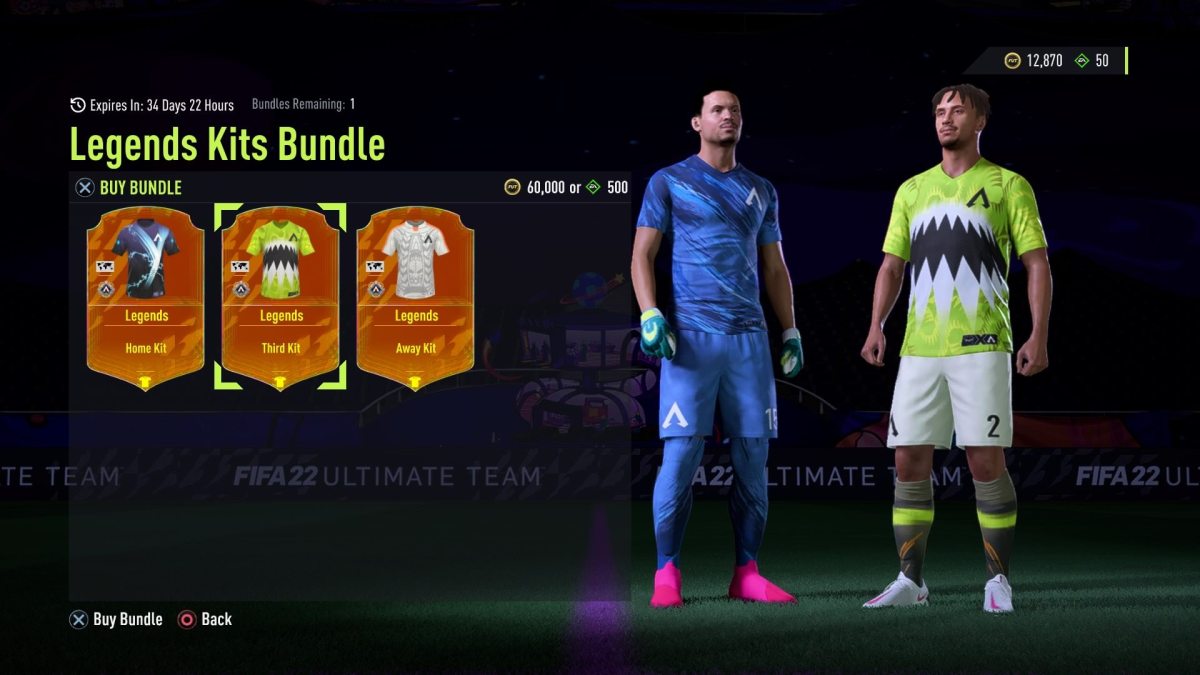







Published: Nov 24, 2020 04:45 pm