If you’ve played Cyberpunk 2077, you know bugs are common. Despite improvements since its 2020 launch, some issues persist. One such bug in the Phantom Liberty expansion makes fast travel unavailable, which is quite annoying, to say the least. Here’s how to fix it.
Fixing the Unavailable fast travel bug in Cyberpunk 2077
You will know you are encountering this bug if you visit a fast travel beacon and the orange screen on the box says “Unavailable.” Usually, the screen will give you your current location and then you can click on the box to select a new destination.
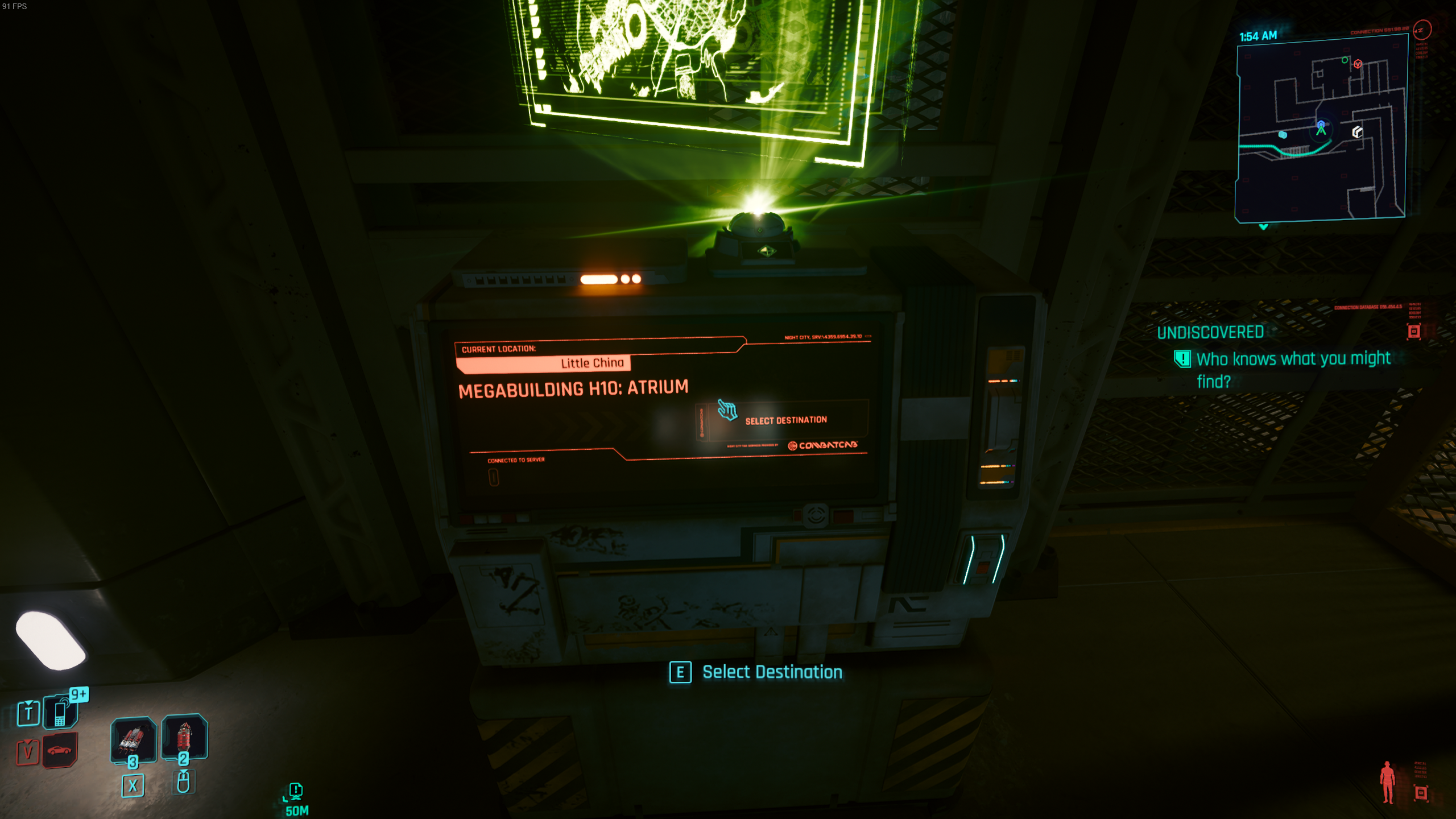
However, with the bug, the screen says “Unavailable” and you cannot select a fast travel destination. From what I can tell, this happens when you are in combat or being hunted by the police. The bug seems to arise when you visit a fast travel beacon while in combat and then simply remains unavailable even after the combat has ended or the police stop searching for you.
To fix this bug, try the following steps:
- Save your game.
- Exit to the main menu.
- Reload your save.
This method has consistently worked to restore fast travel functionality. While this fix isn’t guaranteed for everyone, it has proven effective in my experience with Cyberpunk 2077.
Unfortunately, the “fast travel unavailable bug” in Cyberpunk 2077 persists even after some of the latest patches. While the fix involving saving, exiting to the main menu, and reloading your game remains effective for many players, some have reported additional steps like waiting a few in-game hours or completing side missions to help reset the system.
Despite ongoing efforts by CD Projekt RED to address various bugs, this specific issue hasn’t been fully patched, so these workarounds are currently the best options.
Aside from that, we can only hope that the developers continue patching the game. Until then, at least for this one issue, there’s a workaround that usually works.












Published: Aug 24, 2024 03:25 am