Hogwarts Legacy may arguably be the best game in 2023 (so far), but it still has its fair share of criticisms. One is bad broom flying controls whether you’re on a controller or keyboard/mouse. This article will teach you the best controls and camera settings when flying on a broom in Hogwarts Legacy.
Hogwarts Legacy — Best controls and camera settings while flying
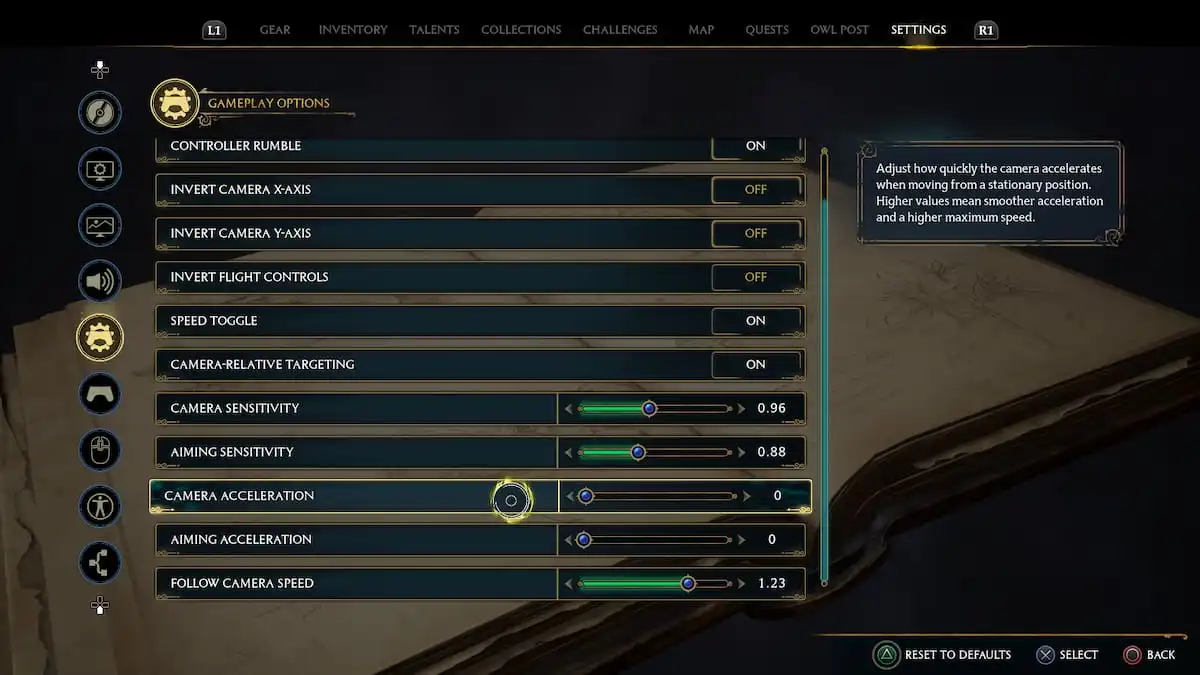
The flight controls in Hogwarts Legacy are unintuitive, especially for players who have already gone through Flight Simulator, Grand Theft Auto V, and other games involving flying as a mechanic. While you can’t remedy the wonky controls, you can at least edit how fast the camera follows you through your flight.
These settings do not involve having free look while on the broom because it does not exist within the game’s settings.
- Camera Sensitivity – 0.5-1.50
- Aiming Sensitivity – 0.5-1
- Camera Acceleration – 0
- Aim Acceleration – 0
- Follow Camera Speed – 1
While technically, these don’t affect your flying experience a lot, your on-foot experience will be a lot better. Unfortunately, you cannot completely overhaul your flying experience in Hogwarts Legacy unless you install mods (PC Version only).
Mods that make flying better in Hogwarts Legacy PC

If you have the PC Version of Hogwarts Legacy, you’re in luck because with great (PC) power comes great mods. Here are some of what we recommend installing onto your game to have objectively better controls while cruising with your broom.
- Mouse Controls for Broom — Allows you to rotate, descend and ascend with your mouse while having the default key layout for movement. You can use those movement keys in conjunction with the mouse to have a better flying experience.
- Better Broom Controls — Completely removes the movement for the right analog stick and transfers it to the left analog stick. If you’re using a mouse and keyboard, you can fly up and down with the mouse, accelerate with W, boost with left shift, slow flight with space, and slow flight backward with the left control button.
This is one of our favorite aspects of PC gaming, with features that the developers haven’t implemented yet. It’s also reasonably easy to install mods in Hogwarts Legacy. You’d be brooming your way to Hogsmeade with these mods in no time.
















Published: Mar 3, 2023 02:50 pm