There is nothing more annoying than starting up a game and finding that you can’t play, and when that issue stems from server issues it can be particularly annoying. As you’d expect, this can happen often in Pokémon Go.
Pokémon Go being an online game means that you’ll need an active internet connection any time you’d like to play. This means there are many factors that could cause connection issues and it might be hard to determine whether they are device or server-related.
To rule out widespread server problems, here is how you can check the Pokémon Go server status.
How to check Pokémon Go server status

Right now there is no official server status website for Pokémon Go, but that doesn’t mean you can’t find it out for yourself. The best way to use resources like social media and DownDetector.
Check Pokémon Go social media
The best place to look is the official Niantic Support X account. On here the devs will post when they are planning to do maintenance, or if there are any issues negatively impacting the game. Should the servers need to be taken down that information will be shared here.
Another place worth looking is the Pokémon Go X account as scheduled maintenance can often be announced here. The nest best place to check is DownDetector.

Look for other player reports
If you check the DownDetector page for Pokémon Go and see many reports from players that the servers are not working, then you can say with certainty that at the very least they are having issues.
Lastly, sources like the Pokémon Go Reddit, and other social media accounts for the game can be good to check as often players will share the issues they are facing.
Using these resources you should be able to determine whether the issue is impacting all Pokémon Go players or if it’s something only impacting you.






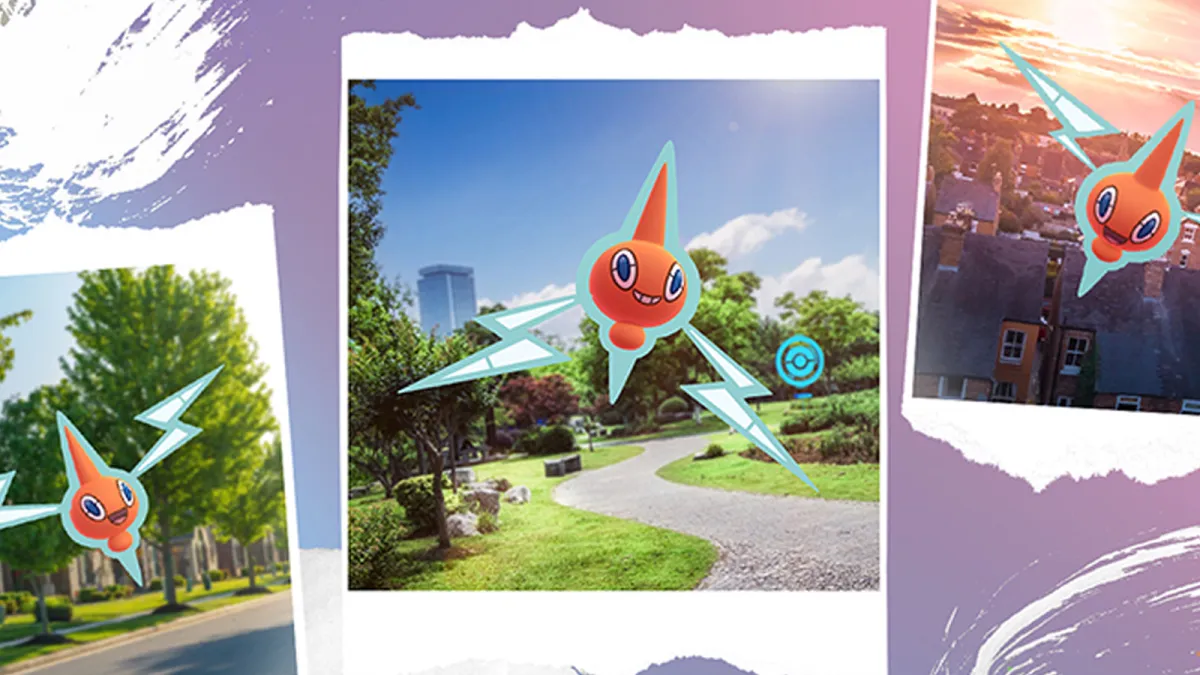




Published: Feb 8, 2024 08:57 pm