Do you want to get involved in competitive Pokémon? Due to the COVID-19 pandemic, the Pokémon Players Cup moved to an online format this year, making it easier than ever for you to compete. The Pokémon Players Cup II is taking place later this month, and the signups for the qualifiers have already begun. Here’s how you can compete.
Signing up from Pokémon Sword and Shield
To sign up for the VGC competition in Pokémon Sword and Shield, you will need a Nintendo Switch Online membership. Once you have these, open the menu and select “VS,” and then go to the Battle Stadium. From here, go to “Online Competitions” and then select “Search Official Competitions.” You should see the Players Cup II Qualifier here.
You can sign up now and the qualifiers begin on September 24 at 8:00 p.m. ET and go through September 27 at 7:59 p.m. ET. You will be able to battle 15 times per day. Top players will qualify for the Pokémon Players Cup II, which will take place throughout the remainder of 2020.
How to link your Nintendo Account to your Pokémon Trainer Club Account
If you want to be eligible to compete in the Pokémon Players Cup II, you will need to link your Nintendo Account with your Pokémon Trainer Club Account prior to September 21 at 1:00 p.m. PT.
To link accounts, you will need to go to Pokémon’s official website and make a Pokémon Trainer Club Account (if you don’t already have one). Once you have one, log in and select “Nintendo Account Link” on the left side of the screen. You will be prompted to log in to your Nintendo Account, and then you will need to give permissions to link the accounts. Once this is done, you are good to go.
More battling is on the horizon, Trainers—the Pokémon Players Cup II is coming! This is another chance for #PokemonVG & #PokemonTCG players to prove their world class talent as part of a digital tournament!
How to compete, qualify, and watch: https://t.co/isCCzKad5W pic.twitter.com/WnK7ovmv57
— Play Pokémon (@playpokemon) September 10, 2020
Be sure to stay tuned for more information about the Players Cup II along with other news, stories, and guides.






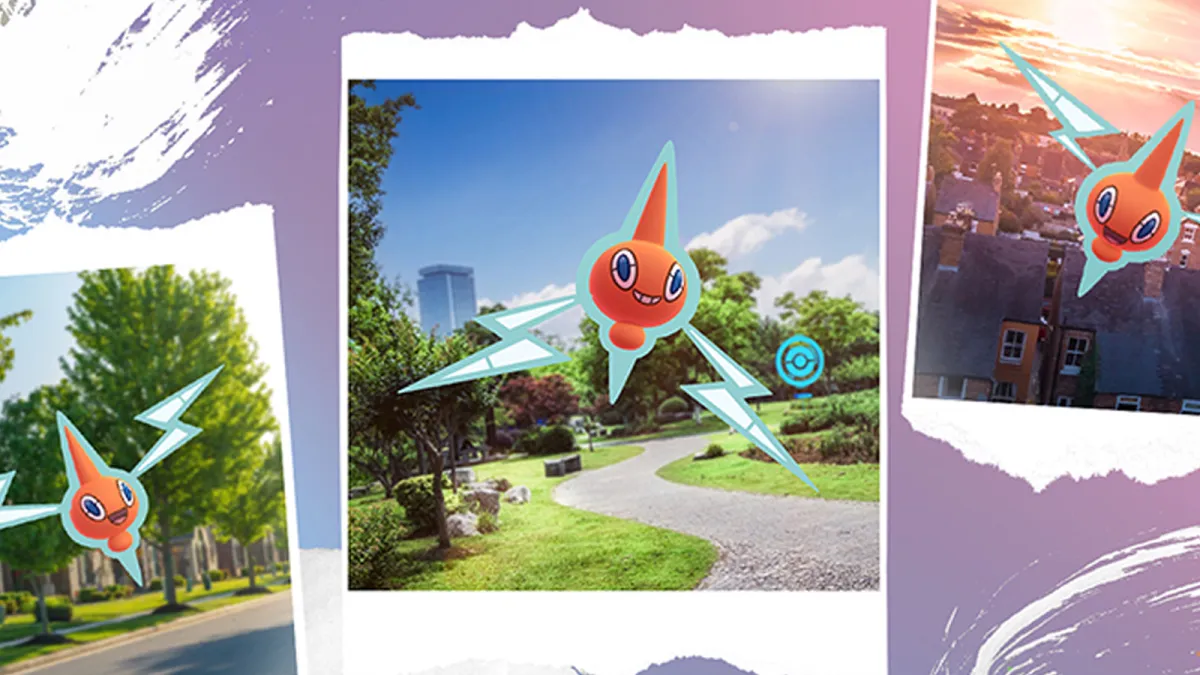









Published: Sep 14, 2020 02:19 pm