Crosshairs are a vital part of any VALORANT player’s success. While they’re not the most important part of a player’s gameplay, they can make life much easier, especially if you have a crosshair that you prefer over another. Having your preferred crosshair will often make aiming much more user-friendly, allowing you to get more kills and win more games. One of the more popular crosshairs that VALORANT players have liked to use over the years is the circle crosshair.
The circle crosshair is exactly what you would expect it to be. It’s a small circle that isn’t too intrusive on your screen, making it perfect for one-tapping enemies or keeping your aim on target when spraying. The smaller crosshairs have grown more popular since VALORANT first released, as players like the fact that it doesn’t take up too much space in the middle of their HUD.
Get the Circle Crosshair in VALORANT
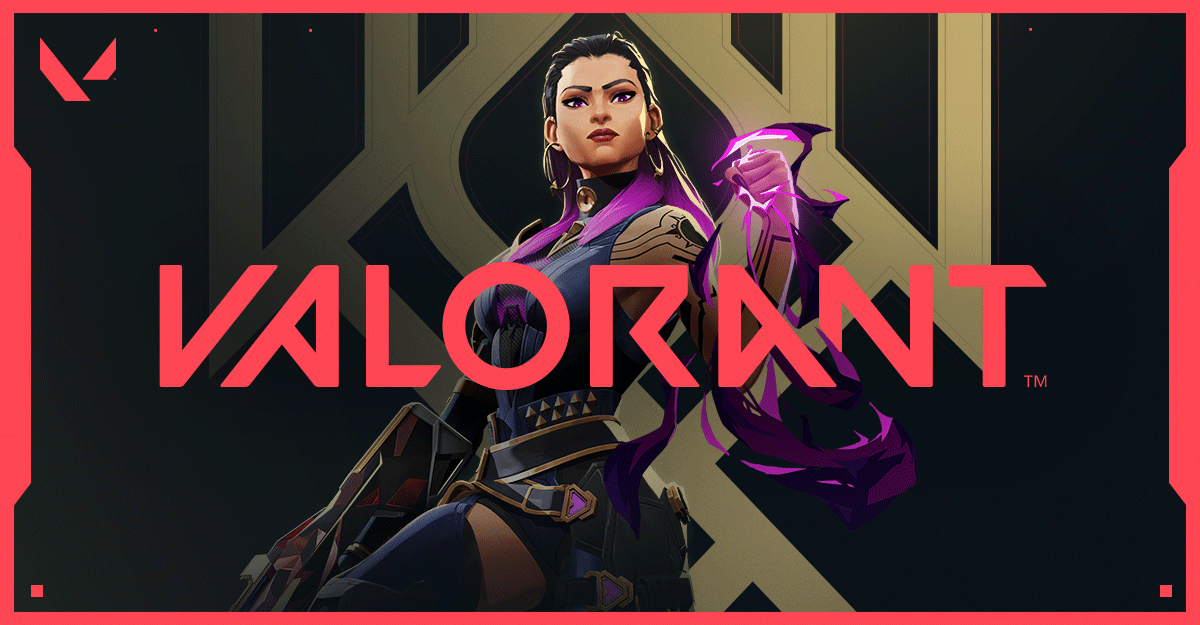
First, we’ll give you the exact crosshair settings you can input to make your crosshair turn into a circle. To get to the crosshair settings, go to the main lobby screen VALORANT and find the crosshair option. If you have already designed a crosshair, we recommend resetting that to default. Next, select the color you want to use for your crosshair and then find the “Inner Lines” section of the settings. Here, enter the following settings to make a circle:
- Inner Line Opacity: 1
- Inner Line Length: 1
- Inner Line Thickness: 3
- Inner Line Offset: 1
That will turn your crosshair into a small circle. However, if you just prefer to import a crosshair profile code, then you can enter the following code:
- 0;P;c;1;h;0;d;1;z;3;f;0;0t;3;0l;1;0o;1;0a;1;0f;0;1t;0;1l;0;1o;0;1a;0;1f;0.
That will immediately give you a green circle crosshair in VALORANT. Regardless of how you go about it, you now have a circle crosshair.










Published: Jan 18, 2023 12:56 pm