Since the launch of Call of Duty: Modern Warfare 2, there has been a flurry of bugs and other issues that have prevented some players from playing the game consistently. From full-on game crashes to problems with specific consoles and systems, players have needed a huge helping hand early on. Unfortunately, a new issue has popped up for Steam users in Modern Warfare 2 that involves them being disconnected from the platform entirely.
Steam saw the release of a new Call of Duty game for the first time in over four years with MW2. So far, any PC version of the game hasn’t gone smoothly, with constant crashes plaguing users from staying in the game for long periods of time. Now, Steam players have a new bug to deal with. Luckily, we have a few fixes that should help resolve this “Disconnected from Steam” error in Modern Warfare 2.
Fix the Disconnected from Steam error in Modern Warfare 2
First and foremost, if players receive this error message, their first step should be to simply close their application and then open it again. Most of the time, this simple step should be enough to keep the bug at bay. If you want to go farther, you can also log out of Steam completely and then log back in, open MW2 again, and then see if the problem has gone away.
However, sometimes players will need additional help, which is where we come in. We’ve outlined a few more fixes players can try below.
Verify the Integrity of Game Files
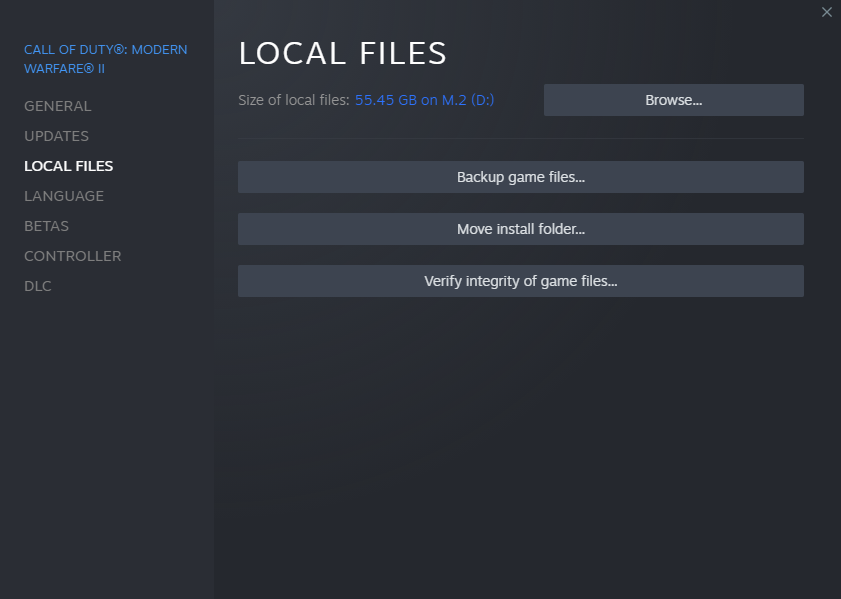
The second step players can take is to essentially scan and repair their game files on Steam. Follow the steps below to perform this action:
- Go to your “Games” section on Steam
- Find the MW2 application and right-click its name
- Click on Properties and then go to Local Files
- Press Verify Integrity of Game Files and wait for the process to complete
- Open the game again once it’s done
Clear the download cache
Staying inside Steam, you can follow the steps below to clear your download cache. This solves a myriad of problems with the platform, and could be your main issue with MW2.
- Press the “Settings” button in the top-left of Steam’s homepage
- Click on Downloads
- Click the option that says to clear the download cache
- Open MW2
Restart everything
The last step we have for you is to restart everything. This includes your PC and your internet router/modem in addition to Modern Warfare 2 and Steam. If none of these steps worked, then you’ll, unfortunately, have to wait for Infinity Ward to release a patch for MW2 that hopefully solves this bug.

















Published: Nov 14, 2022 12:11 pm