Crossplay has been a feature in Call of Duty: Warzone since its inception. The feature essentially gives players on different platforms, be it PC, PlayStation, or Xbox, the ability to play with each other in the same lobby. This is mainly intended to allow friends on different platforms the chance to party up and play Warzone together. However, players who have crossplay enabled can see how they stack up to the competition on another platform just as easily.
While the feature is innovative and certainly allows for enjoyable moments in Warzone, it’s not for every fan. Some players, mostly those on PlayStation or Xbox, don’t necessarily want to play against another platform. This is largely because of the rampant cheating issue that has stayed in Warzone since 2020. The cheating problem is mostly contained to PC, as those players have access to various hacking programs they can install on their computers.
Luckily for console players or anyone else, there is a way to disable crossplay in Warzone.
Disabling crossplay in Warzone
The first step is to go into the options/settings menu of Warzone. From here, navigate all the way to the right until you’re on the “account” tab. Then, look at the options below and find the “crossplay” option. Simply change this from “enabled” to “disabled.” And that’s it, there’s nothing else involved. From now on, you will not run into any players that are not on the same platform you are.
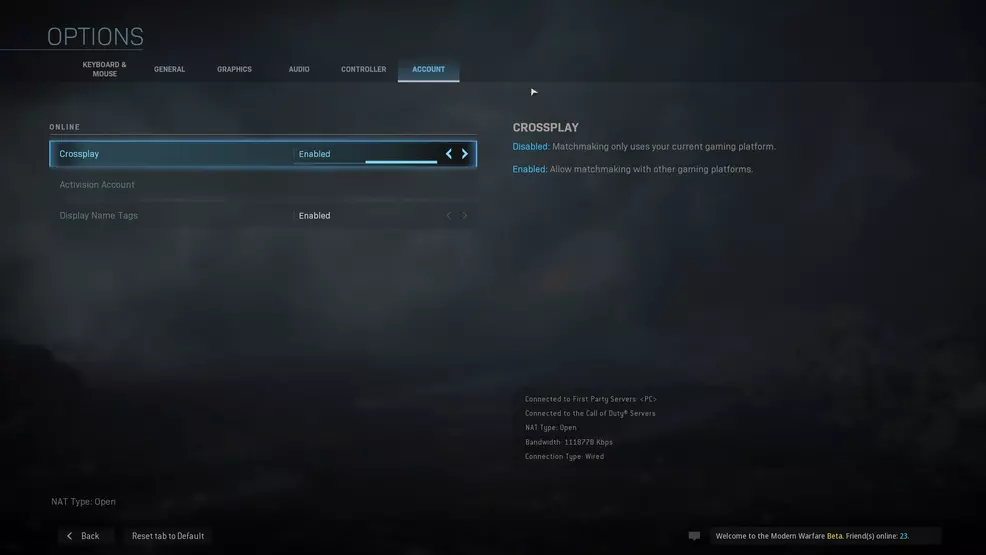
Of course, crossplay can easily be turned back on if you change your mind down the road. If you choose to keep it disabled, you might run into longer matchmaking times and be forced onto servers with higher latency. This is because your matchmaking pool was just cut by two-thirds since you’re only playing with players on your platform and not the other two. It’s up to you to decide if these cons are worth playing with players only on your system.












Published: Aug 19, 2022 10:59 am