So far, Escape from Tarkov (EFT) is the biggest game of the new year. Bringing in over 200,000 viewers on Twitch at all hours of the day, EFT has taken the gaming world by storm. While a lot of it has to do with the holiday drop system on Twitch, people are still playing the game even though the event has concluded. It’s taken a couple of years, but the community is starting to realize how enjoyable, yet painstakingly difficult, EFT can be. As such, there are thousands of first-time players hopping on EFT and simply don’t know what to do. If you fall into this category, we’ve got some beginner tips to help get you started.
1. Start playing in Offline Mode.
Escape from Tarkov offers little to no tutorial for most of its features. From the Trading system to your Hideout, you’re currently left to figure out most aspects for yourself.
Though it can be daunting at first, EFT really boils down to a few simple concepts. The best way to learn those concepts is to spend time navigating the menu and playing in Offline Mode. Many players don’t even know Offline Mode exists since the game doesn’t tell you about it.

It essentially is a world filled with only NPCs or “Scavs,” as they’re called. If you die to one of the Scavs, you don’t lose any loot, so it doesn’t matter. Offline Mode allows you to explore each map, learn the Extraction Points, and figure out where some of the best loot is.
You can access Offline Mode by clicking on your desired map, clicking next twice, then choosing the option to play Offline. You can also set how many Scavs are on the map and their difficulty level.
2. Examine everything available to you.
From the Escape from Tarkov start menu, you’ll see the Trading option, which you want to click on. Within the Trading menu are eight different kinds of dealers, the Flea Market, and the Auction. Although, we’re more concerned with the dealers.
Each dealer sells and buys different kinds of loot. For example, Therapist sells medicine, maps, and other items that may be useful to you. Though, upon first looking at Therapist’s offerings, you’ll see that most of her contents are blacked out. This is because you haven’t examined those items yet.

To examine an item, click the middle-mouse button or right-click and press Examine. This will allow you to see that particular item in both the menu and in-game. Spend some time examining everything each dealer has to offer. Doing this makes it so you don’t have to examine a certain item in the middle of a match.
3. Learn the Customs map first.
While you’re open to explore a few different maps, learning Customs will give you a bigger advantage. Customs is one of the middle-tier maps in terms of difficulty, but many of your early quests will involve going to Customs. Quests are tasks in Escape from Tarkov given out by dealers that give you XP and increase your reputation with that dealer.
The faster you’re able to learn Customs, the easier each quest will be. To give yourself a little boost, head into Offline Mode like mentioned above and explore each nook and cranny.
Those are our beginner tips for Escape from Tarkov! Keep up with Daily Esports for all EFT coverage.



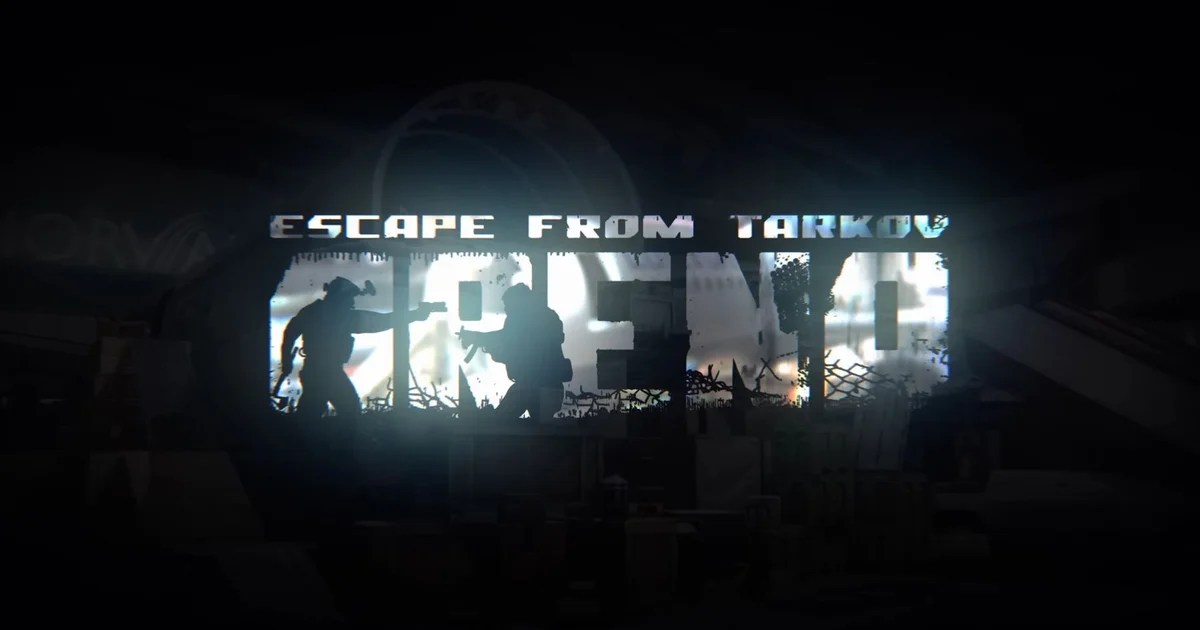










Published: Jan 8, 2020 01:24 am