Razer is going for the whole tech market! From new headphones, to partnerships with Alliance, Razer is tackling all things gaming. Earlier, we looked at the Ifrit and how it was setting a new standard for streaming on the fly. But what if you’re just starting out? What if you need to need to up your stream game? Well, Razer has you covered there too.
The ultimate streaming setup? Let's find out!!! 💚#Razer #Streaming #Stream #TeamRazer #gamer #gaming pic.twitter.com/5J3lRqSs5m
— ✨ Michelle "MishManners" Duke 🍩 (@MishManners) June 26, 2019
Streamer microphone
Sound is one of the most important aspects of streaming. If your viewers can’t hear you loud and clear, you might as well not stream. If you don’t have a decent microphone, though, don’t fear. The Razer Seirēn X is the perfect mid-level mic. It’s got beautiful sound and is super compact. It sits neatly on your desk and has an easy-to-use mute button. Just remember if you use the microphone with a ‘clacky’ keyboard like the Huntsman, angle the microphone away from the desk so it just picks up your voice. Even with the super loud Huntsman keyboard, the Seirēn X blocks out all the surrounding noise.
The Seirēn X streaming mic is available in an officially licensed PlayStation 4 blue edition. This edition was designed in partnership with Sony to fully integrate with the console. It’s available for $199.95 AUD. You can also get this mic for PC in the standard Razer Black, Quartz Pink, or Mercury White. All colors are available on the Razer Store for $99.99 USD ($159.95 AUD).

Be seen
Once you have your audio sorted, you want your audience to see you. The Razer Kiyo webcam is a super-efficient mid-range streaming camera. It can stream at 60 fps for nice high definition viewing. One of the best things about this webcam is it comes with the ring light. Instead of purchasing extra lights for streaming, you’ve got a light built into your camera. This gives a professional look to your stream. It also means this is perfect for streaming on the fly. Just stash it in your bag and plug it into your laptop for a compact and easy stream setup on the go.
The Razer Kiyo is available for $99.99 USD ($169.95). So for under $200 USD you can set yourself up with a very decent microphone and camera. Then you’re on your way to becoming a streaming superstar! But what if you want to stream from your console to your PC? Razer has you covered there too!
Console stream HD to your PC
Okay so you’ve got your PC games all sorted out. But you’re one of those people who has an Xbox, PS4, and Nintendo Switch too. What if you want to stream those? Well you could always use PS4 Remote Play or the Xbox’s built-in streaming. Problem is, these things don’t stream in high definition, and they can buffer like crazy. Plus there’s nothing you can use to connect Nintendo Switch to your PC, so you’re out of luck there.
Introducing the Razer Ripsaw. This is seriously one of my favorite pieces of technology. The Ripsaw captures full 1080p HD and records at 60 fps, plus has 4K pass-through gaming. Neato! It’s really compact and super easy to setup. It just has HDMI input and output for capture, plus a USB cable. Oh, and there’s zero latency and no sync delays! Min-Liang Tan, the CEO and founder of Razer, is equally excited about this product:
With the Ripsaw HD joining our extensive Broadcaster range, streamers now have a capture card ready to broadcast the latest games at high resolution and framerates from both their PC or console. Viewers will love the Full HD streams, while broadcasters can enjoy their games as they were intended with the 4K pass-through.

So now you can stream from your PC and console. The only problem that remains is choosing which game you actually want to stream. We can’t help you there!
This is thing is pretty awesome, and it’s not horribly expensive. You can pick up the Ripsaw from the Razer store for $159.99 USD ($279.95 AUD).
Rolling it all together
There you go: three items to set you up for console and PC streaming. Don’t forget you’ll need a headset so you can hear the game too. Pickup the Nari Ultimate for that. Or, if you’re on the budget, go for the Kraken. Either way, you’ll feel like a pro with this tech, and your audience will love you for it. The next item we’ve got to try is the Raiju PlayStation 4 controller, so keep an eye out for that review.
Did you like this tech setup? Let us know in the comments your favorite streaming gear.









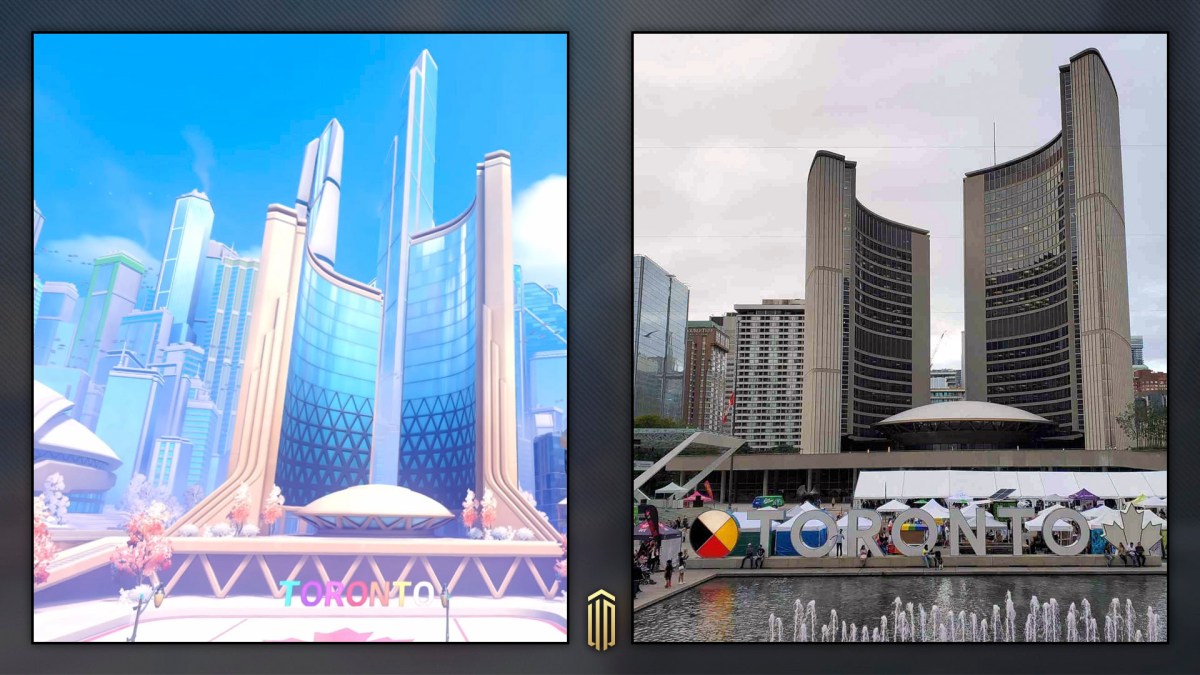


Published: Jul 17, 2019 02:22 pm