In the next Rocket League update, launching March 10, we’ll finally get to trade in those near-worthless blueprints for higher-quality ones. The feature comes after the original blueprint update was heavily criticized over its outrageous prices, which was then promptly forgiven by many fans after Psyonix predictably lowered the prices a week later. Now it looks like the basic feature of trade-ins, which probably should’ve been an option from the start, is also making its debut.
Blueprint trade-in, audio features, and more in the next Rocket League update
The blueprint trade-in system will work just as the old trade-in system did, where five items of the same quality will result in one item of a higher quality — or in this case, a blueprint of higher quality. Five of these again will result in a higher-tier blueprint again, and so on. It’s a useful feature to clear out your inventory of useless trash that you’ll never use, and it’ll give you a chance of a better item. Whether that’s still worth something that’ll sometimes cost more than Rocket League itself is debatable, but at least the choice is there.
A small quality-of-life feature coming is that inventory filters will remain active until you exit the inventory entirely. This makes trading in, or filtering and searching through your inventory in general, a bit less of a pain.
Default settings are also getting an update, with Psyonix finally doing away with the terrible camera settings for players who first launch the game, though the settings aren’t all that much different anyway. Still, it’s something. Additionally, the camera shake intensity has been reduced, but they probably should’ve disabled it entirely.
The March 10 update will introduce some new audio features as well. Last year Psyonix added HDR Audio to Rocket League, but this month there will be a little more control over it. Here’s how they explain it:
- Medium (Default)
Medium will provide the most balanced audio mix for headphone users and is a similar profile to the game’s current mix.
- Low (Night)
Low is designed for listening at very low levels. Loud sounds become quieter and quiet sounds become louder, and we also remove some sounds that are less important. We do not recommend using this setting on high-fidelity systems or when playing Rocket League at high volume.
- High (Theater)
This is the best mix for those who play Rocket League at high volume or with high-quality sound systems. Loud sounds will be more vibrant and explosive, and quiet sounds like crowd noise and ambience will be less overpowering, helping to add a more dynamic experience.
More news about the Item Shop and its new upcoming series of items is coming soon. Of course, for any update on that and more, stay tuned to Daily Esports!



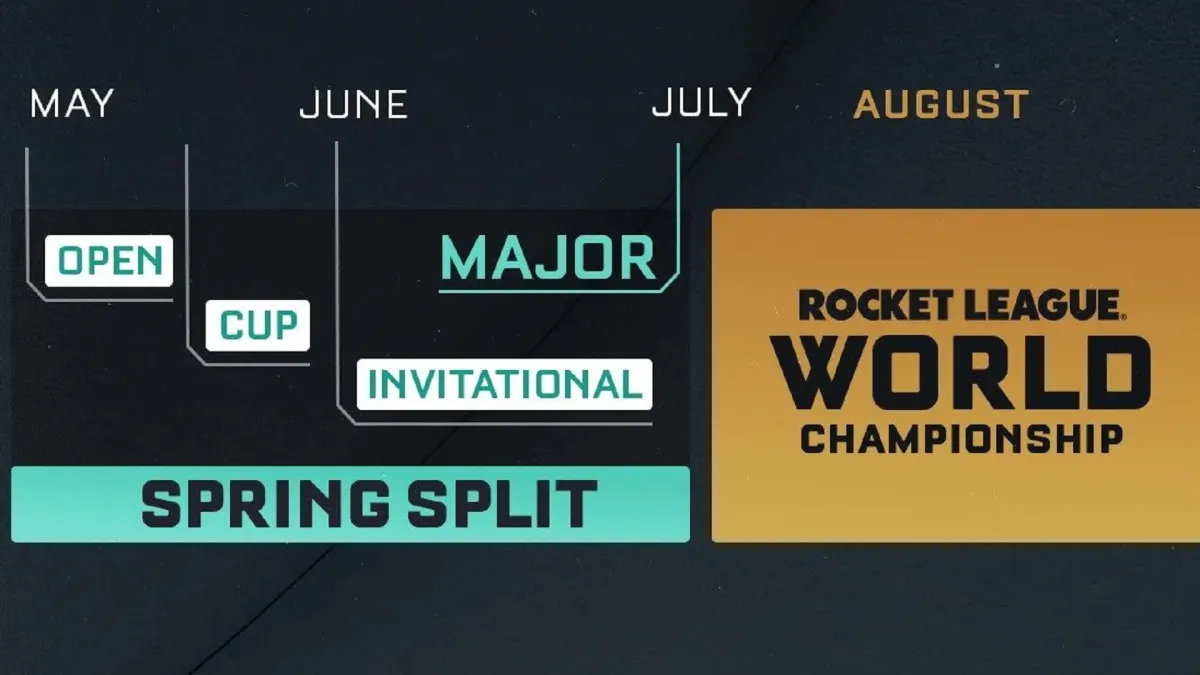





Published: Mar 6, 2020 03:13 pm