Pokémon UNITE will fully launch on the Nintendo Switch next month before reaching mobile devices in September. However, any eager fans dying to play the game early can access Pokémon UNITE right now during its limited-time beta test.
The pre-launch beta test is officially exclusive to Japan. But, since Nintendo Switches are not region-locked, anyone can set up a Japanese account on their Switch and gain access to Japan’s eShop. Here are the steps for setting up a Japanese Nintendo Account and downloading the Pokémon UNITE beta test.
How to set up a Japanese Nintendo Account
The first step is to go to accounts.nintendo.com and set up a new Nintendo Account using a different email address. From there, the set up process is the same as normal, except the user must set Japan as their country/region of residence.
Once they have created a Japanese account, the user can then link it to a new Nintendo Switch profile. This option is available by going to System Settings, then Users, then Add User. A confirmation code will be sent to the email address used to set up the Japanese Nintendo Account. After inputting this code into the Switch, the user will be able to access the Japanese eShop by logging in using the new profile.
As a ranged Attacker, Greninja is all about damage and mobility, with plenty of tricks to keep it at a distance from opponents. #PokemonUNITE pic.twitter.com/grr8JTn0qf
— Pokémon UNITE (@PokemonUnite) June 23, 2021
Playing Pokémon UNITE early
Once in the Japanese eShop, the player can simply download the beta test and start playing Pokémon UNITE early. Naturally, both the eShop and the game itself will be in Japanese, so non-Japanese speakers will likely have some difficulty navigating through menus.
Players can download the early access beta test at no cost, and the game will be free-to-play at launch as well. The beta test will last through Saturday, June 26. Afterward, fans will have to wait until the game formally releases on Nintendo Switch sometime in July.






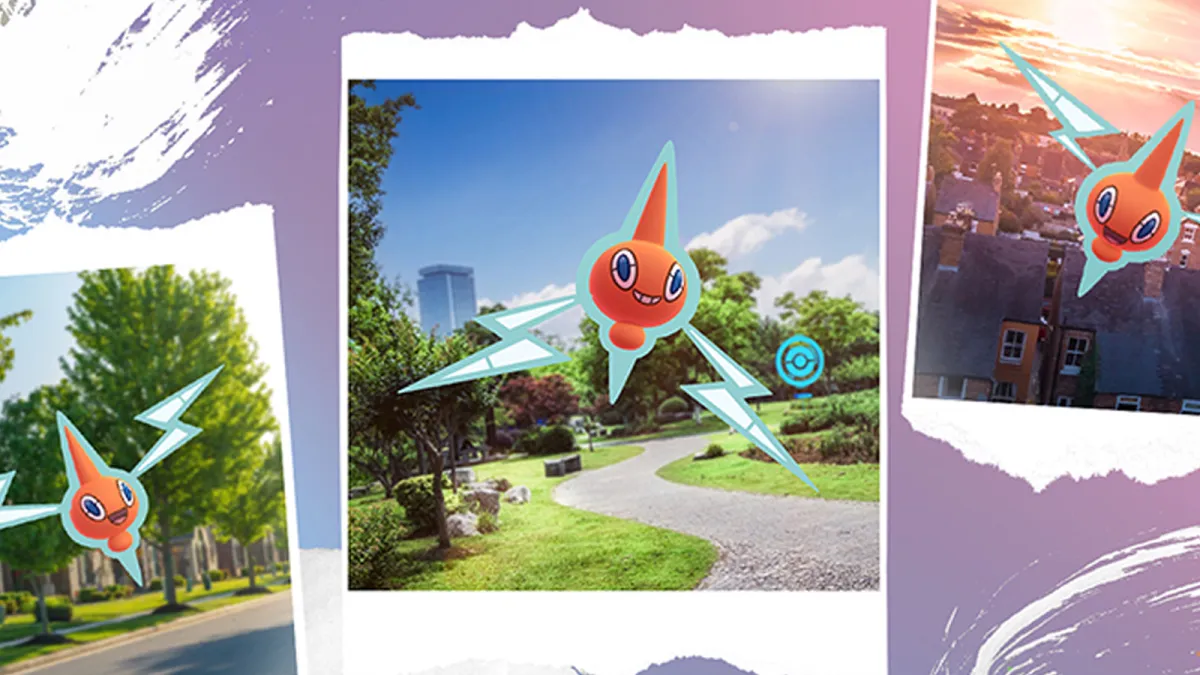









Published: Jun 24, 2021 05:09 pm