Oftentimes streaming services like YouTube and Twitch have drops for Activision Blizzard, meaning you can get various in-game prizes for watching certain streamers. But to get access to these prizes, you need to connect your accounts to your Battle.net account. Luckily, both services have a quick setup to connect those accounts for loot in games like Overwatch 2. Here’s how!
How to connect your YouTube account to Battle.net
To start, let’s go with how to connect YouTube to Battle.net. The first step is to go to YouTube and after clicking on your account at the top right, go to the Settings bar.
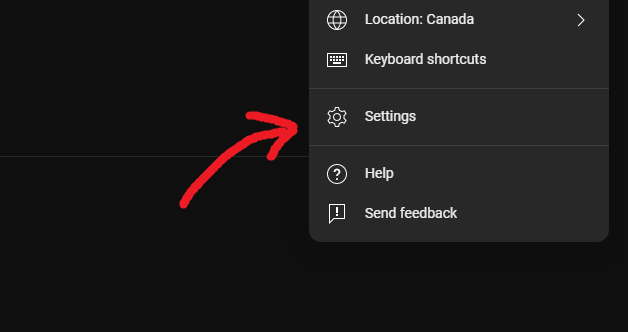
Then, on the left, click on the Connected Apps bar. It should open up and show all the possible services you can connect your YouTube account to, and one of them will be Battle.net. One thing to keep in mind is that you can technically have multiple YouTube channels on one email address, and you can only connect apps to YouTube on your main channel.
After clicking Connect, simply go through the process on the tab that opens on your browser of choice and you will have your two accounts connected.
How to connect your Twitch account
For the popular streaming website Twitch, the process is very similar. However, you need to do it from the Battle.net side. To start, go to your Battle.net account page.
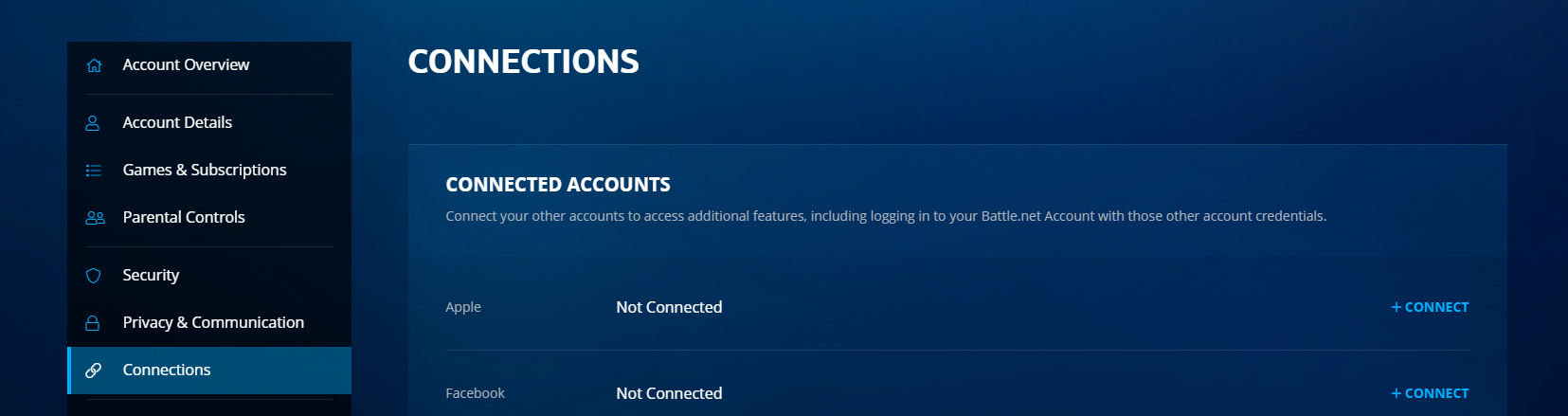
On that page, then go to the Connections tab. There will be an option for Twitch. After clicking on it, follow the instructions to connect the two accounts together.
For Call of Duty fans, keep in mind that drops from YouTube and Twitch revolve around your Call of Duty account, not your Battle.net account. So, make sure to connect those accounts together if you want to get Call of Duty drops.












Published: Jan 5, 2023 11:44 am