Whether you want to make your account safer or to help you get back in, here is how to change your password for League of Legends. It all revolves around two possible options, but neither comes from in-game. You can either start the path from the Riot Client or from a link online, but it luckily doesn’t take too long.
How to do a password change for a League of Legends account
One of the quickest ways to make a password change is via the Riot Recovery website. You’ll need your username to start this method, but the rest is pretty simple. When you put your username in, Riot Games will send an email to your account’s email address. Clicking the link within will lead you to enter your new password, and after that, you’ll have your password officially changed.
The other method is from the Riot Client, with two options.
Option #1: Not logged in
- Sign in near bottom of the client
- Click the link it sends and follow instructions
- You’ll need to have your email or username to do this
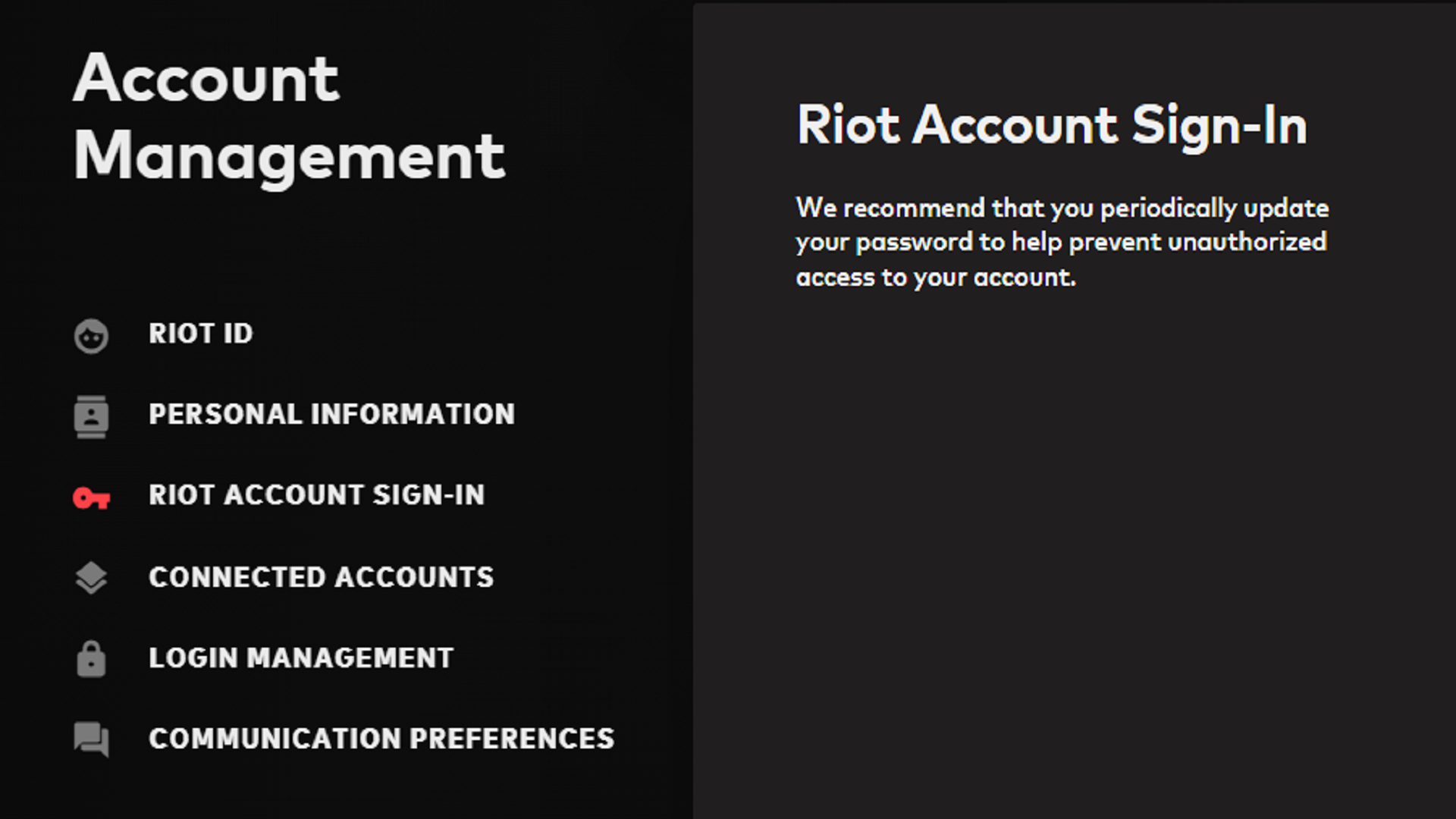
Option #2: Sign in
- Click the Settings icon in the top right
- Check out the options that pop up, going to your account details
- Go to Password
- Scroll to the Riot Account Sign-In tab
- Enter your current and new passwords as instructed

















Published: Jan 28, 2023 07:18 pm